ChatGPT Web Mirror using API via Docker
Personal use only. Do not deploy it for commercial purpose.
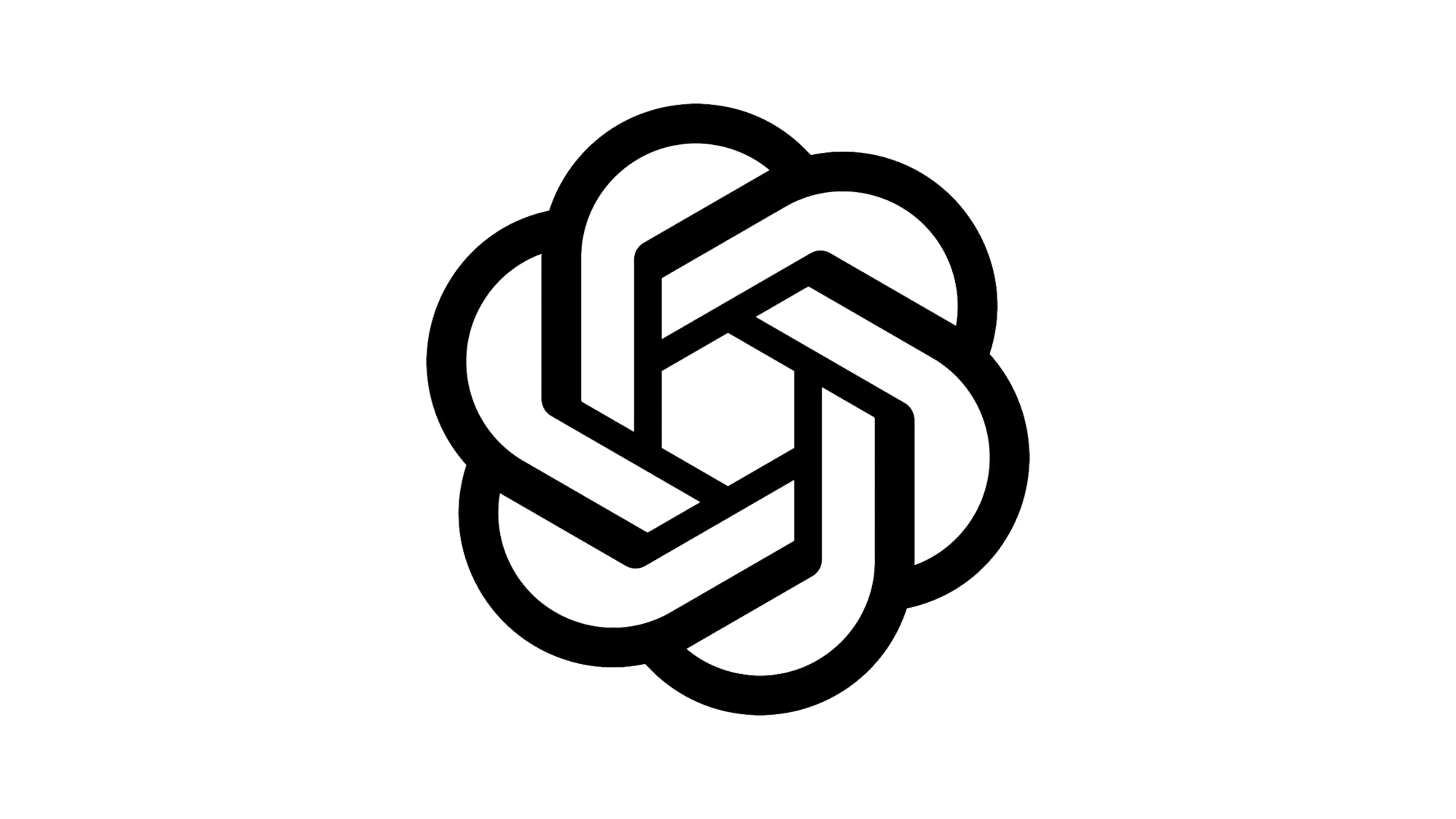
This is a ChatGPT web mirror, based on the model gpt-3.5-turbo.
- Download the repo
git clone https://github.com/yuezk/chatgpt-mirror.git
- Create .env file
cd chatgpt-mirror
nano .env
The content is quite simple:
OPENAI_API_KEY=sk-xxxxxxxxxxxxxxxxxxxxxxxxxxxxxxxxxxxxxxxx
# optional, support http or socks proxy
# HTTP_PROXY=http://proxy-server:port
Note: If you don’t know where to get OpenAI API, please refer to Implement Cloudflare WARP Native IPv4/IPv6 Dual-Stack Networking to Linux Cloud Servers
- Copy and modify configuration file
cp config/example.json config/app.config.json
nano config/app.config.json
Comments are not allowed in JSON files so you have to delete them (two lines with // below). Also, feel free to change the value of maxTokens
{
"openai": {
"systemMessage": "You are ChatGPT, a large language model trained by OpenAI. Answer as concisely as possible",
"maxTokens": 4000,
// Currently, only `gpt-3.5-turbo` and `gpt-3.5-turbo-0301` are supported.
// default: `gpt-3.5-turbo`
"model": "gpt-3.5-turbo",
"errorMapping1": [
{
"keyword": "insufficient_quota",
"message": "The API key has insufficient quota."
},
{
"keyword": "Rate limit reached for",
"message": "The API key has reached its rate limit."
},
{
"keyword": "context_length_exceeded",
"message": "The context length exceeds the maximum allowed length."
}
]
}
}
- Create docker-compose.xml
In your app root dir:
nano docker-compose.yml
My configuration for example:
version: "3.8"
services:
chatgpt-mirror:
image: chatgpt-mirror:latest
container_name: chatgpt-mirror
restart: unless-stopped
env_file:
- .env
volumes:
- ./config/app.config.json:/app/config/app.config.json
ports:
- 127.0.0.1:<your_port>:3000
- Build the docker image
docker build -t chatgpt-mirror .
- Bring up the container
docker-compose up -d
- Configure Nginx
nano /etc/nginx/chatgpt_mirror.conf
My conf for example
server {
listen 127.0.0.1:<your_port> ssl http2;
ssl_certificate <your_cert_absolute_path>/fullchain.pem;
ssl_certificate_key <your_cert_absolute_path>/privkey.pem;
ssl_session_timeout 1d;
ssl_session_cache shared:MozSSL:10m;
ssl_session_tickets off;
ssl_protocols TLSv1.2 TLSv1.3;
ssl_ciphers ECDHE-ECDSA-AES128-GCM-SHA256:ECDHE-RSA-AES128-GCM-SHA256:ECDHE-ECDSA-AES256-GCM-SHA384:ECDHE-RSA-AES256-GCM-SHA384:ECDHE-ECDSA-CHACHA20-POLY1305:ECDHE-RSA-CHACHA20-POLY1305:DHE-RSA-AES128-GCM-SHA256:DHE-RSA-AES256-GCM-SHA384;
ssl_prefer_server_ciphers off;
server_name your.domain.com;
add_header Content-Security-Policy upgrade-insecure-requests;
location / {
proxy_redirect off;
proxy_pass http://127.0.0.1:<your_port>;
proxy_http_version 1.1;
proxy_set_header Upgrade $http_upgrade;
proxy_set_header Connection "upgrade";
proxy_set_header Host $host;
proxy_set_header X-Real-IP $remote_addr;
proxy_set_header X-Forwarded-For $proxy_add_x_forwarded_for;
proxy_next_upstream off;
}
}
- Check and restart Nginx
nginx -t
systemctl restart nginx
Enjoy
Copyright statement: Unless otherwise stated, all articles on this blog adopt the CC BY-NC-SA 4.0 license agreement. For non-commercial reprints and citations, please indicate the author: Henry, and original article URL. For commercial reprints, please contact the author for authorization.
