Create Your Own Lyric Video: A Simple Guide for iMovie
Your next lyric video masterpiece awaits
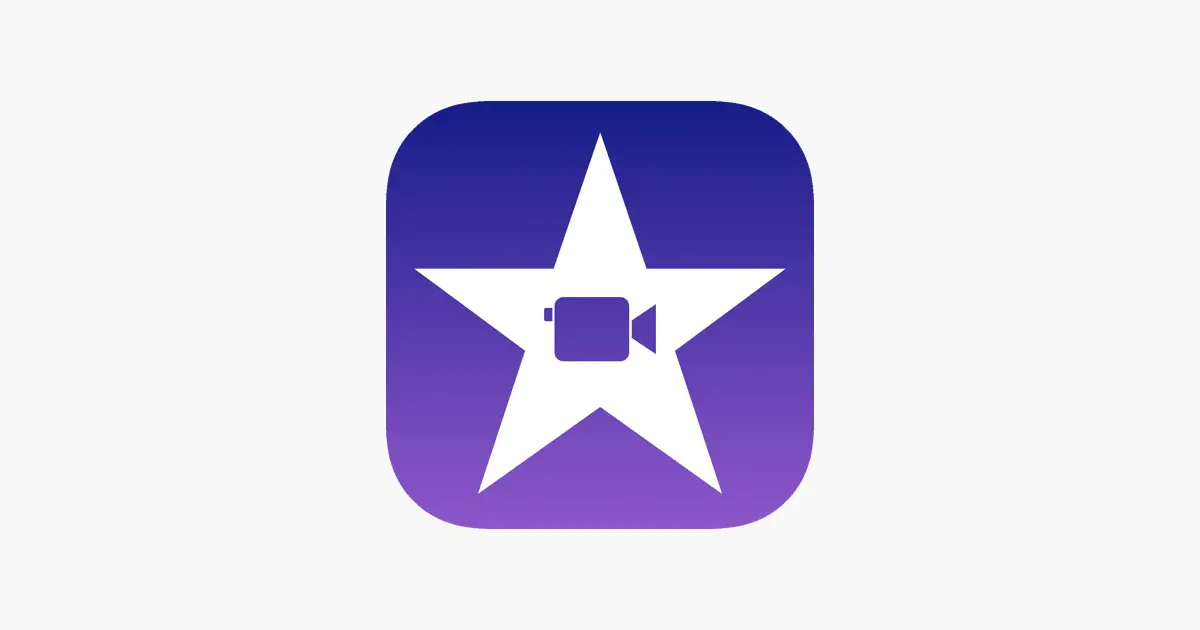
Note: This guide is for MacOS
Music lovers, rejoice! Gone are the days of needing fancy software to create stunning lyric videos. With iMovie, a free and user-friendly app on Apple devices, anyone can transform their favorite song's lyrics into captivating visuals. Whether you're a musician wanting to promote your work, a social media enthusiast seeking engaging content, or simply a music devotee yearning to express your love visually, iMovie empowers you to tell a story, connect with your audience, and unleash your creativity. Get ready to bring your favorite songs to life – your next viral lyric video masterpiece awaits!
Before You Dive In
You need to prepare the following:
- 1. Audio file
You can find any existing one, or record yourself, or generate by AI.


- 2. Lyric video looping background
You can search your favorites online, such as YouTube. For example:
- 3. Lyrics
Personally I think Genius is a pretty good choice.

iMovie Hands-on
- Create a new movie in iMovie
- Import the audio and video background. Adjust their length to the same.
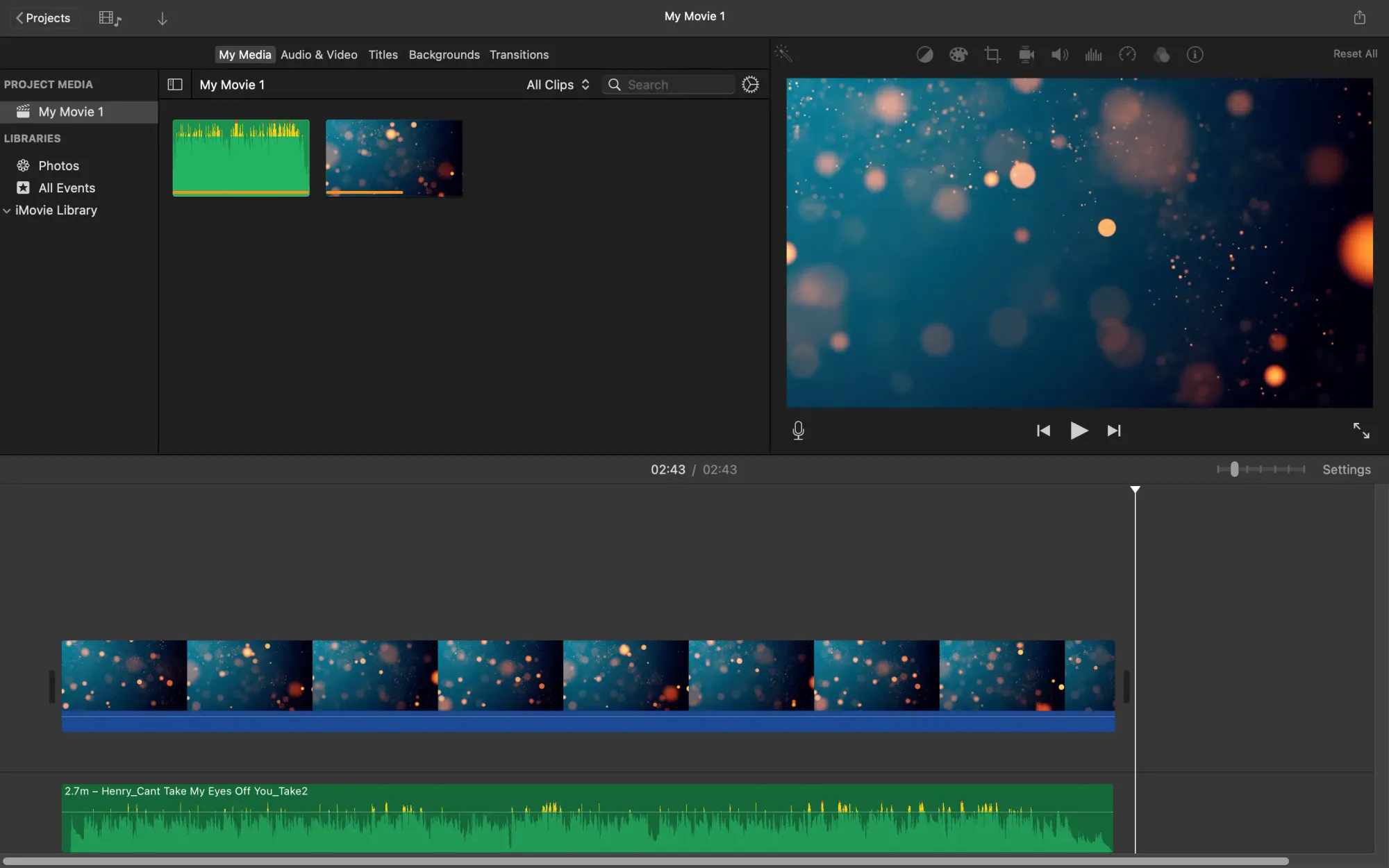
- Go to Titles, select and drag a title that can indicate the name of artist, song, etc
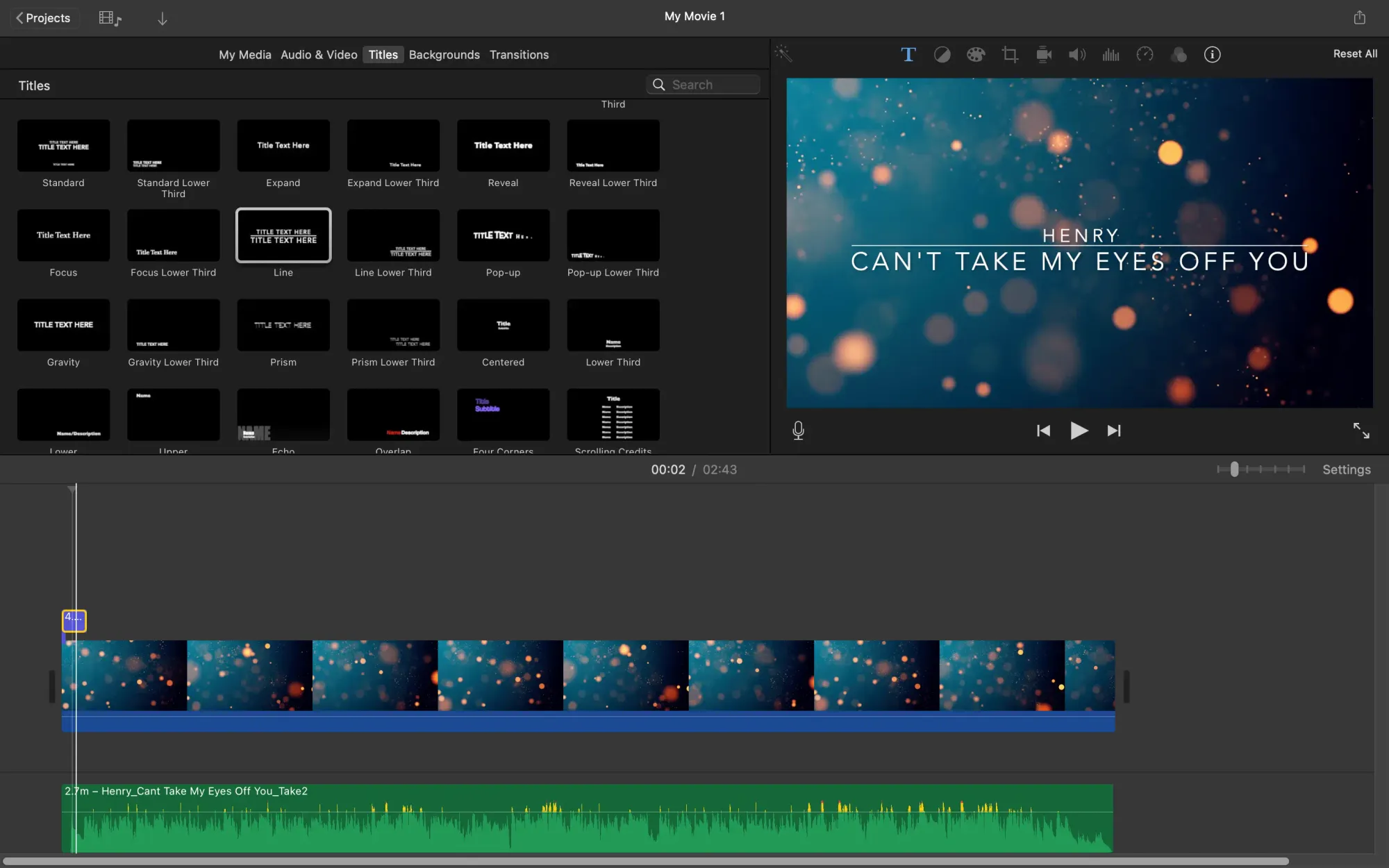
- You may want to zoom in a little bit in this step. Select another style of title, which only contains a single type of font. Drag it to the track, replace the context with lyrics, adjust its length. Repeat for each line of your lyrics.
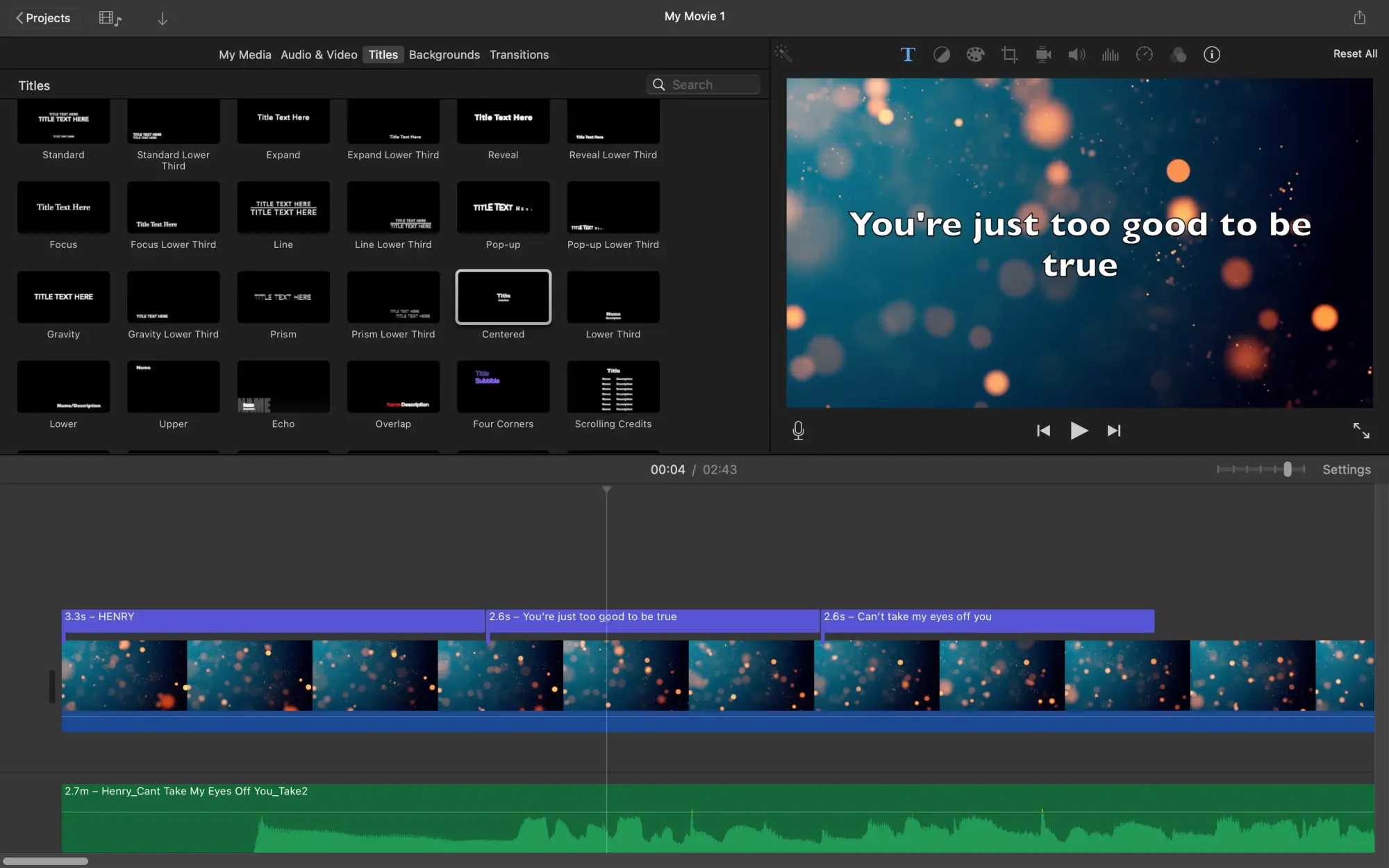
- That’s it. For a 3-minute song, it only took me no more than 10 minutes to edit. The final iMovie project looks like this:
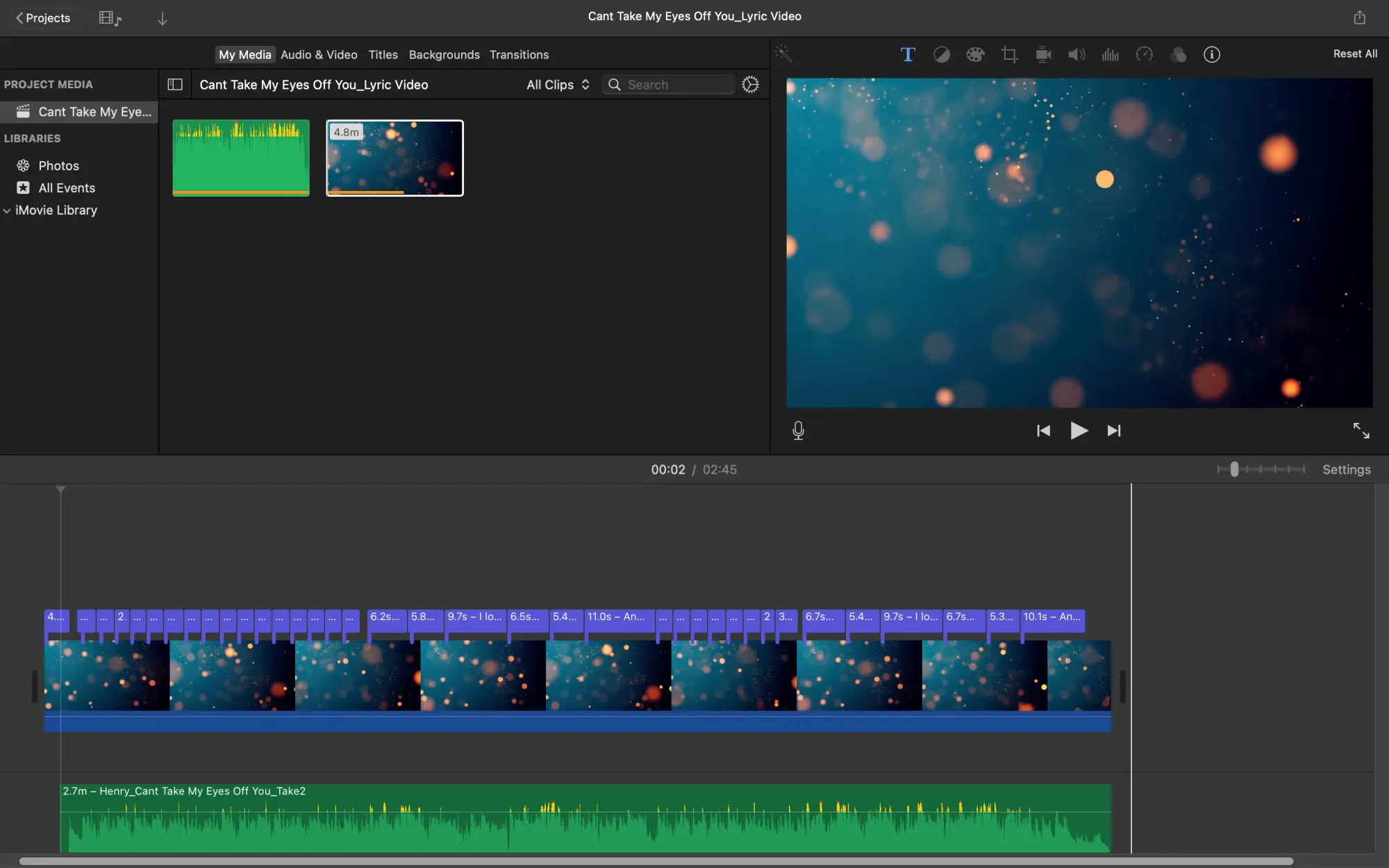
- Export (share) your movie. It’s suggested to export a higher resolution & quality for future sharing.
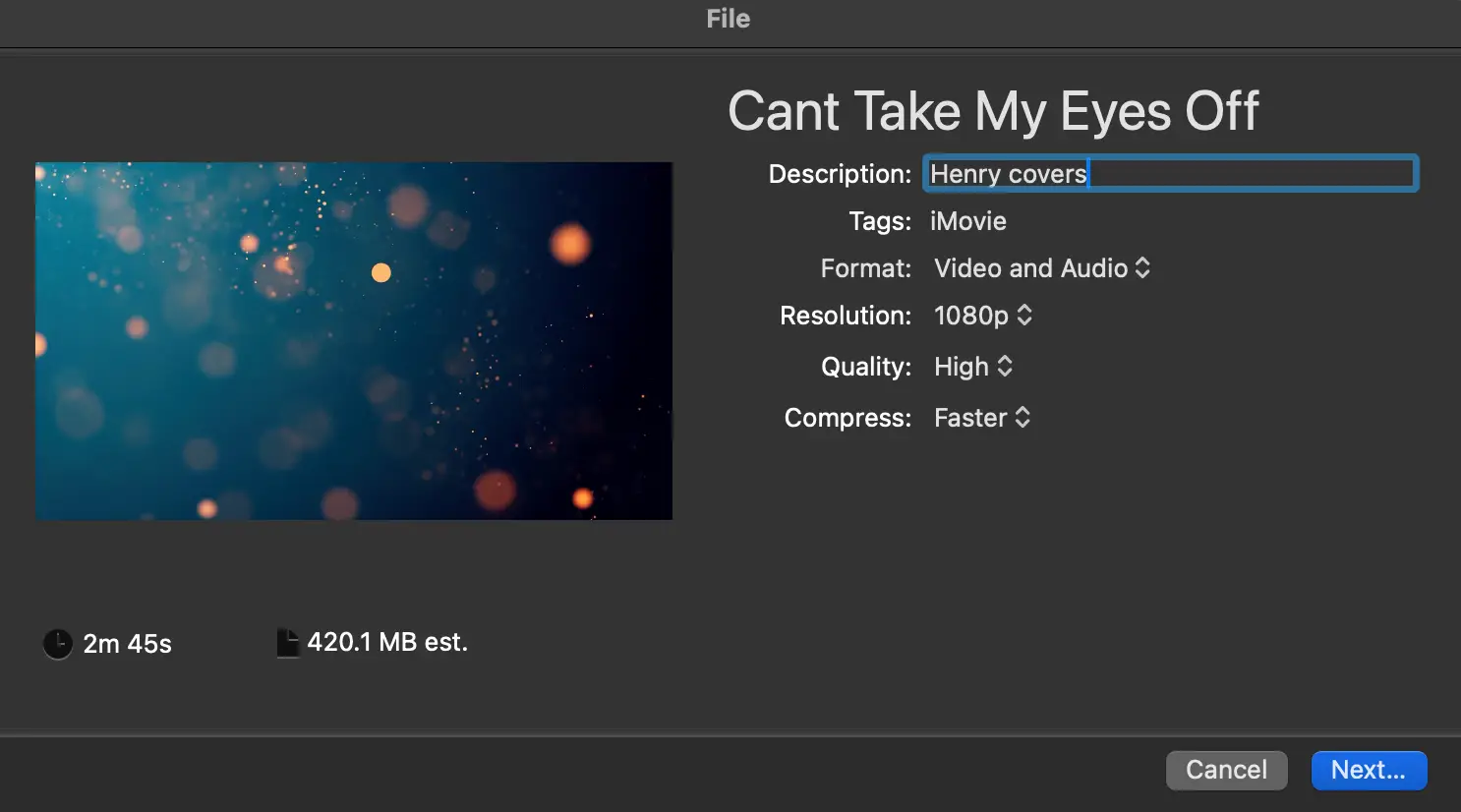
Demo
Henry - Can't Take My Eyes Off You (Cover)
Copyright statement: Unless otherwise stated, all articles on this blog adopt the CC BY-NC-SA 4.0 license agreement. For non-commercial reprints and citations, please indicate the author: Henry, and original article URL. For commercial reprints, please contact the author for authorization.



