FunkWhale Docker Deployment
FunkWhale supports both AMD64 and ARM64 now.
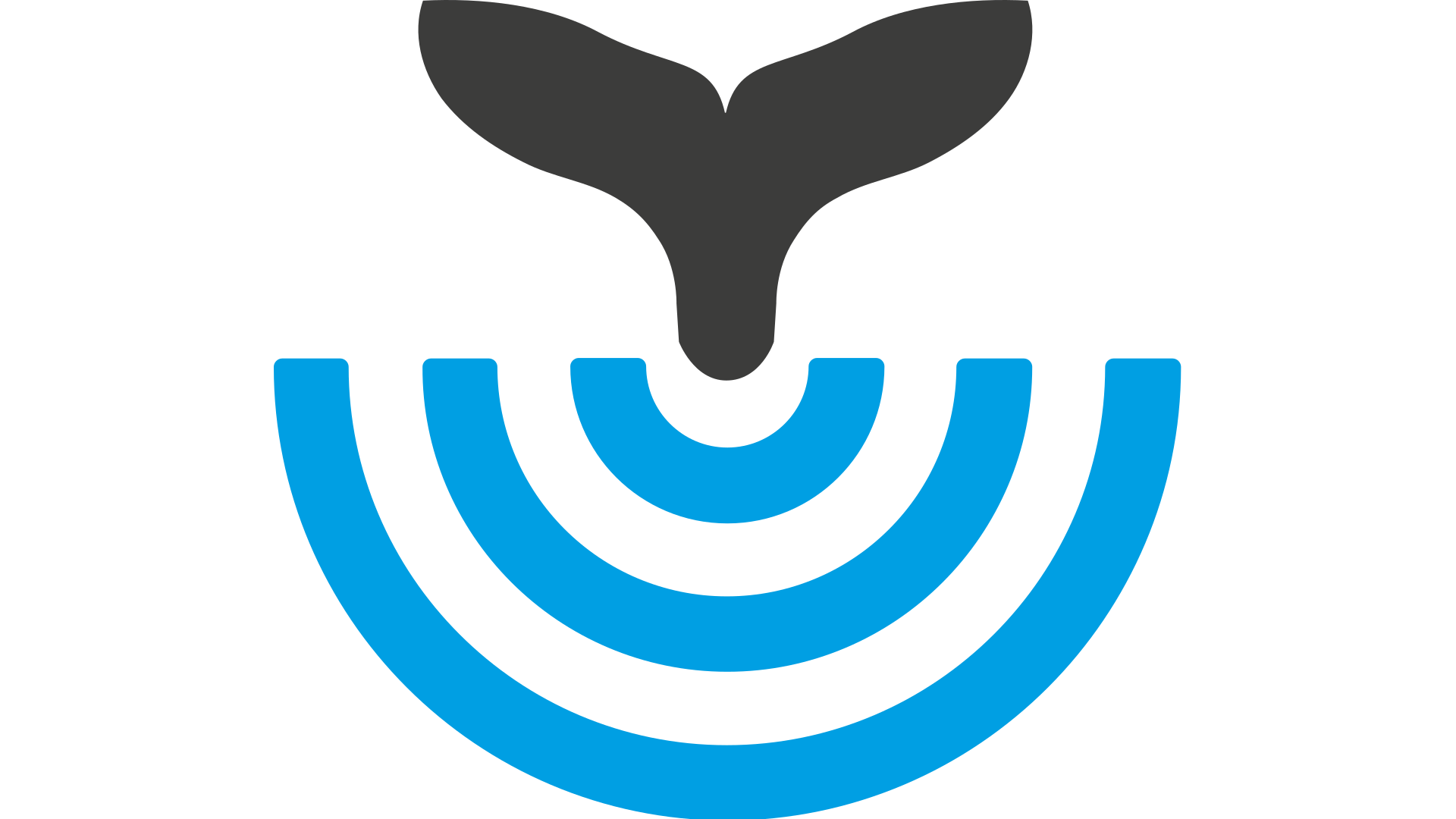
0. Background
FunkWhale is a community-driven project that lets you listen and share music and audio within a decentralized, open network.
FunkWhale now supports both AMD64 and ARM64.
1. Pull Source
mkdir /srv/funkwhale
cd /srv/funkwhale
mkdir nginx
curl -L -o nginx/funkwhale.template "https://dev.funkwhale.audio/funkwhale/funkwhale/raw/1.2.4/deploy/docker.nginx.template"
curl -L -o nginx/funkwhale_proxy.conf "https://dev.funkwhale.audio/funkwhale/funkwhale/raw/1.2.4/deploy/docker.funkwhale_proxy.conf"
curl -L -o docker-compose.yml "https://dev.funkwhale.audio/funkwhale/funkwhale/raw/1.2.4/deploy/docker-compose.yml"
curl -L -o .env "https://dev.funkwhale.audio/funkwhale/funkwhale/raw/1.2.4/deploy/env.prod.sample"
Note: Do not change /srv/funkwhale directory
2. Edit env
nano .env
FUNKWHALE_VERSION=1.2.4
FUNKWHALE_HOSTNAME=funkwhale.example.com
DJANGO_SECRET_KEY=
MUSIC_DIRECTORY_PATH=/music
MUSIC_DIRECTORY_SERVE_PATH=/srv/funkwhale/data/music
NGINX_MAX_BODY_SIZE=800M
The value of DJANGO_SECRET_KEY can be generated with the following command:
openssl rand -base64 45
3. Run docker-compose
Initialization
docker-compose pull
docker-compose up -d postgres
docker-compose run --rm api python manage.py migrate
Create admin account
docker-compose run --rm api python manage.py createsuperuser
Run container
docker-compose up -d
Check if 6 containers are all up
docker-compose ps
4. Set up Nginx
Get nginx proxy conf file to Nginx. You don’t need to modify this file
curl -L -o /etc/nginx/funkwhale_proxy.conf "https://dev.funkwhale.audio/funkwhale/funkwhale/raw/1.2.4/deploy/funkwhale_proxy.conf"
Create funkwhale.conf
nano /etc/nginx/conf.d/funkwhale.conf
server {
listen 80;
server_name funkwhale.example.com;
if ($host = funkwhale.example.com) {
return 301 https://$host$request_uri;
}
return 404;
}
upstream fw {
server 127.0.0.1:5000;
}
map $http_upgrade $connection_upgrade {
default upgrade;
'' close;
}
server {
listen 443 ssl http2;
server_name funkwhale.example.com;
ssl_certificate /home/ubuntu/keys/fullchain.pem; #specify your path
ssl_certificate_key /home/ubuntu/keys/privkey.pem; #specify your path
gzip on;
gzip_comp_level 5;
gzip_min_length 256;
gzip_proxied any;
gzip_vary on;
gzip_types
application/javascript
application/vnd.geo+json
application/vnd.ms-fontobject
application/x-font-ttf
application/x-web-app-manifest+json
font/opentype
image/bmp
image/svg+xml
image/x-icon
text/cache-manifest
text/css
text/plain
text/vcard
text/vnd.rim.location.xloc
text/vtt
text/x-component
text/x-cross-domain-policy;
location / {
include /etc/nginx/funkwhale_proxy.conf;
client_max_body_size 500M;
proxy_pass http://fw/;
}
}
nginx -t
systemctl restart nginx
Copyright statement: Unless otherwise stated, all articles on this blog adopt the CC BY-NC-SA 4.0 license agreement. For non-commercial reprints and citations, please indicate the author: Henry, and original article URL. For commercial reprints, please contact the author for authorization.
