Instant Clipboard Override on iPhone for Privacy
Choose privacy over functionality
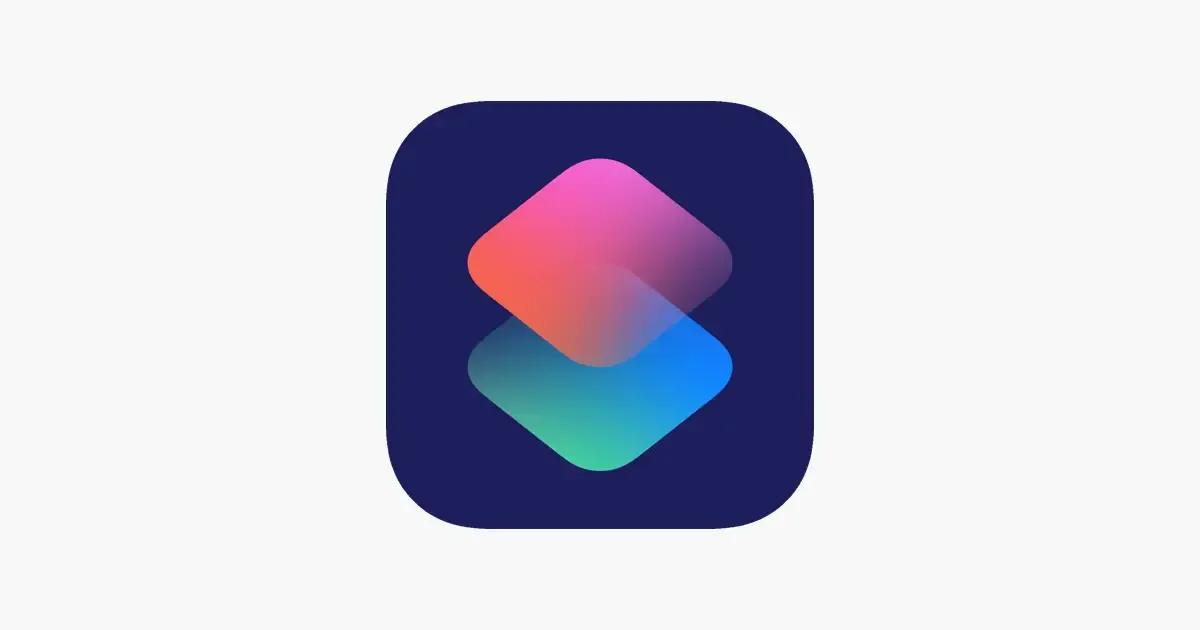
Clipboard acts as a temporary storage for data that you transfer between and within applications. In short, it’s the place where your copied text is stored to enable you to paste it. The clipboard is usually unnamed its contents are stored in the device’s RAM. New “copy” action usually overrides the clipboard’s contents, as you have probably experienced.
Years ago, a trendy video sharing platform TikTok raised privacy concerns. The app was secretly reading anything the users copied in their clipboards for, as TikTok claimed, “advertising purposes”.
Even with iOS’s new clipboard privacy feature, personally I believe it’s still not safe for users’ private data, including temporarily copied passwords, addresses, phone numbers, sensitive search contents, or anything you do not want others to know.
So here’s an approach to instantly override your clipboard content on iPhone, with Shortcuts feature.
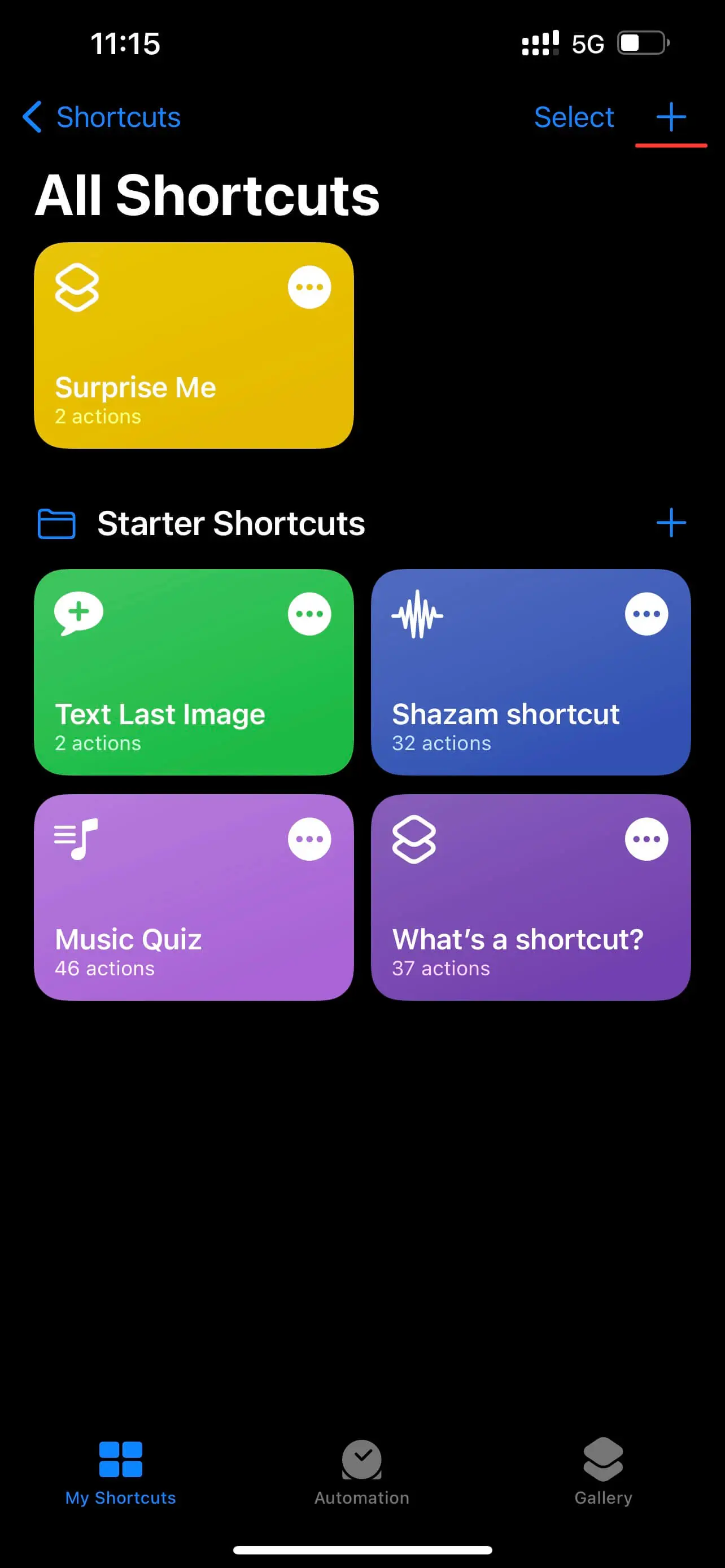
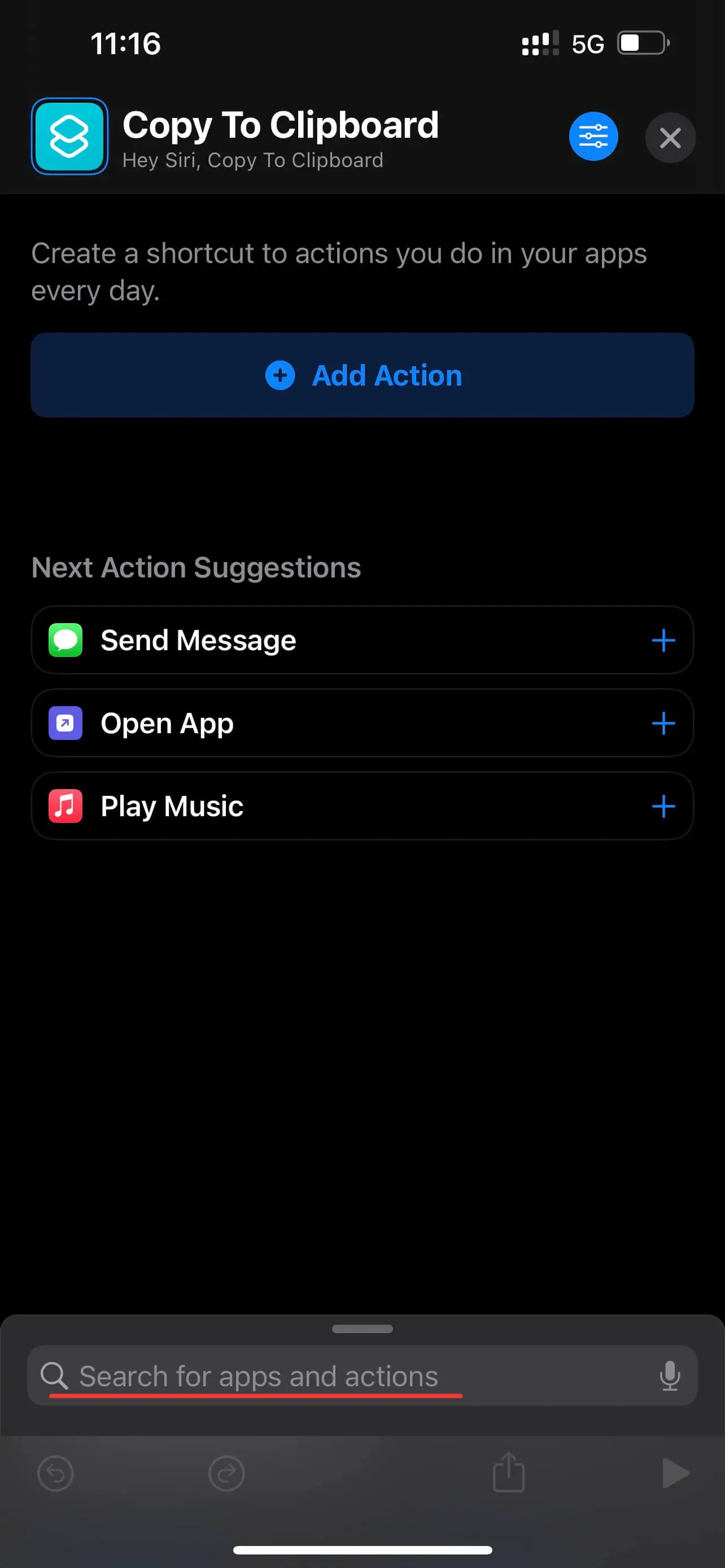
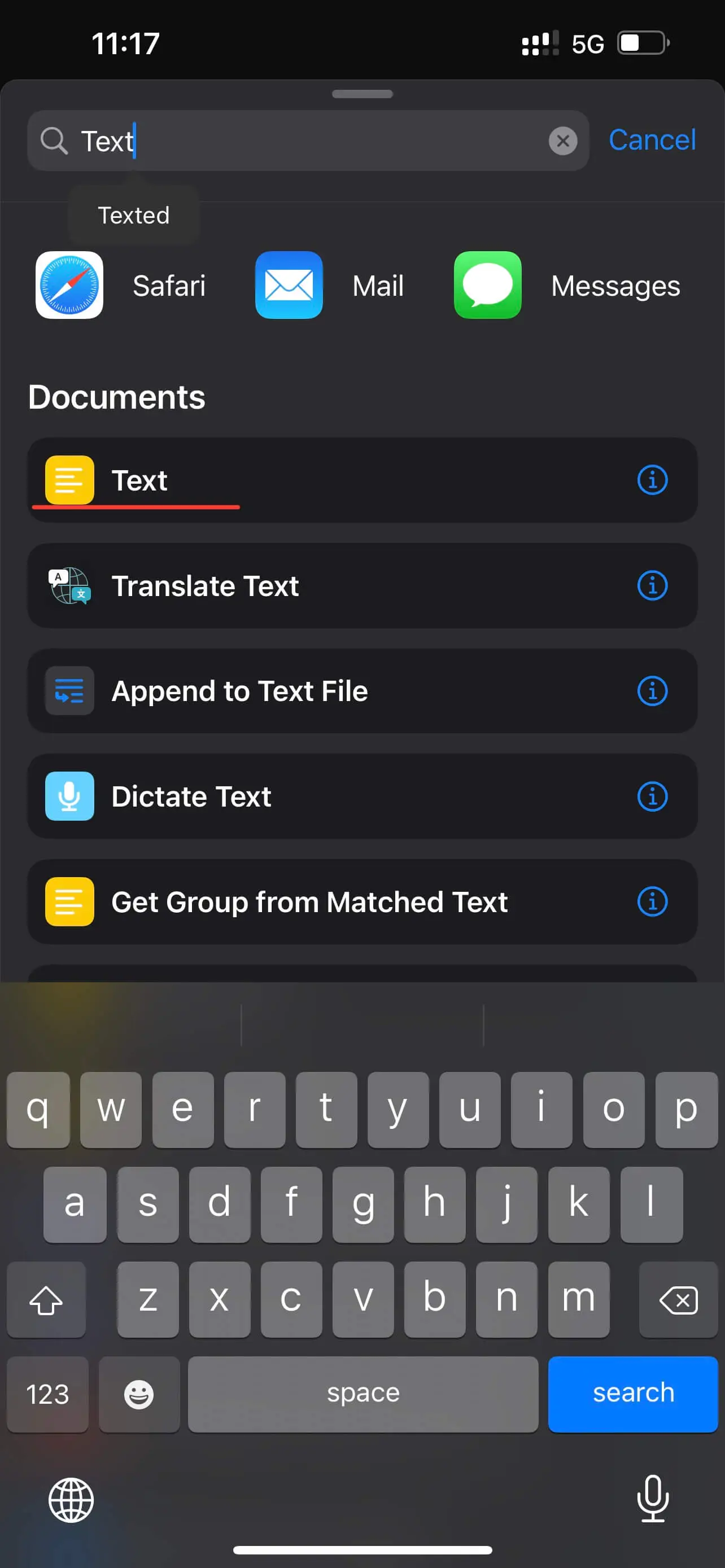
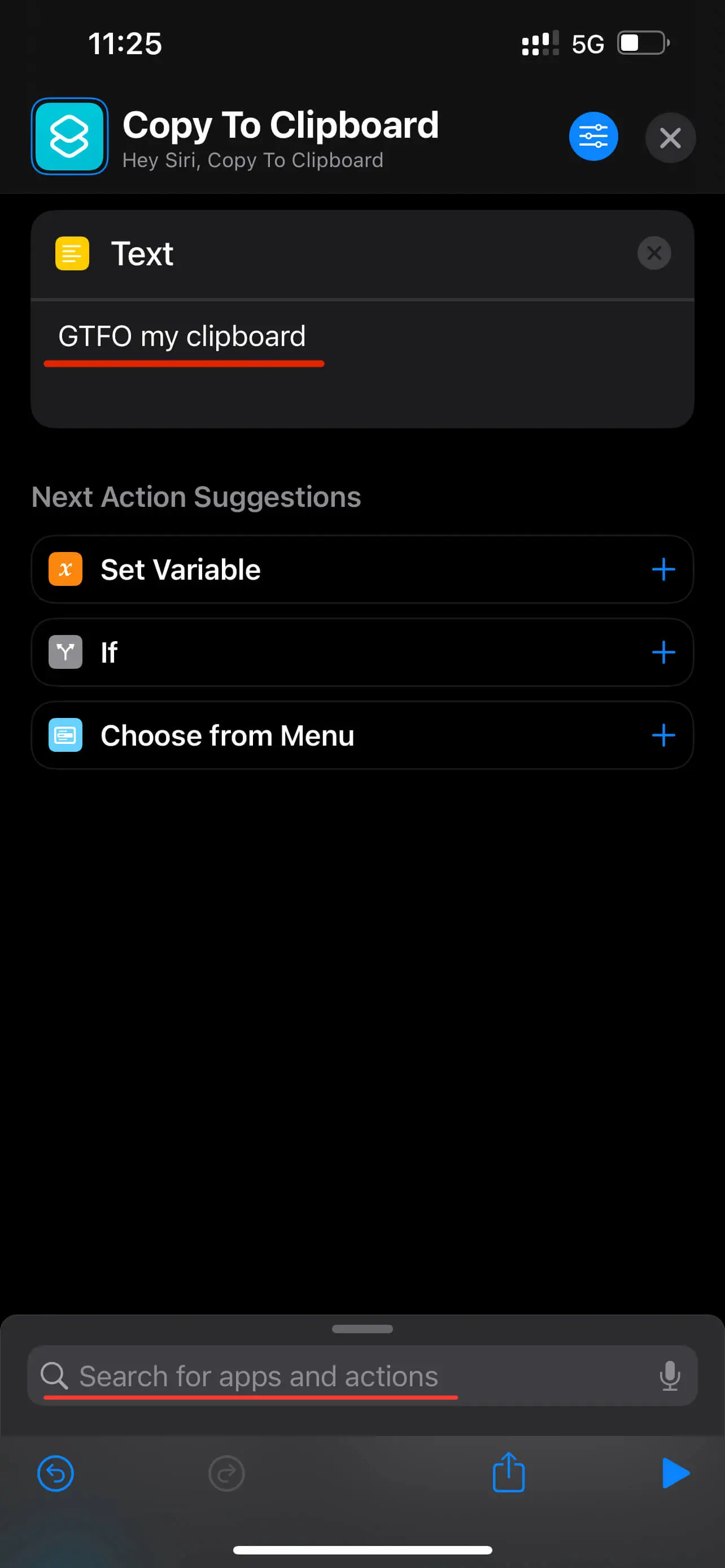
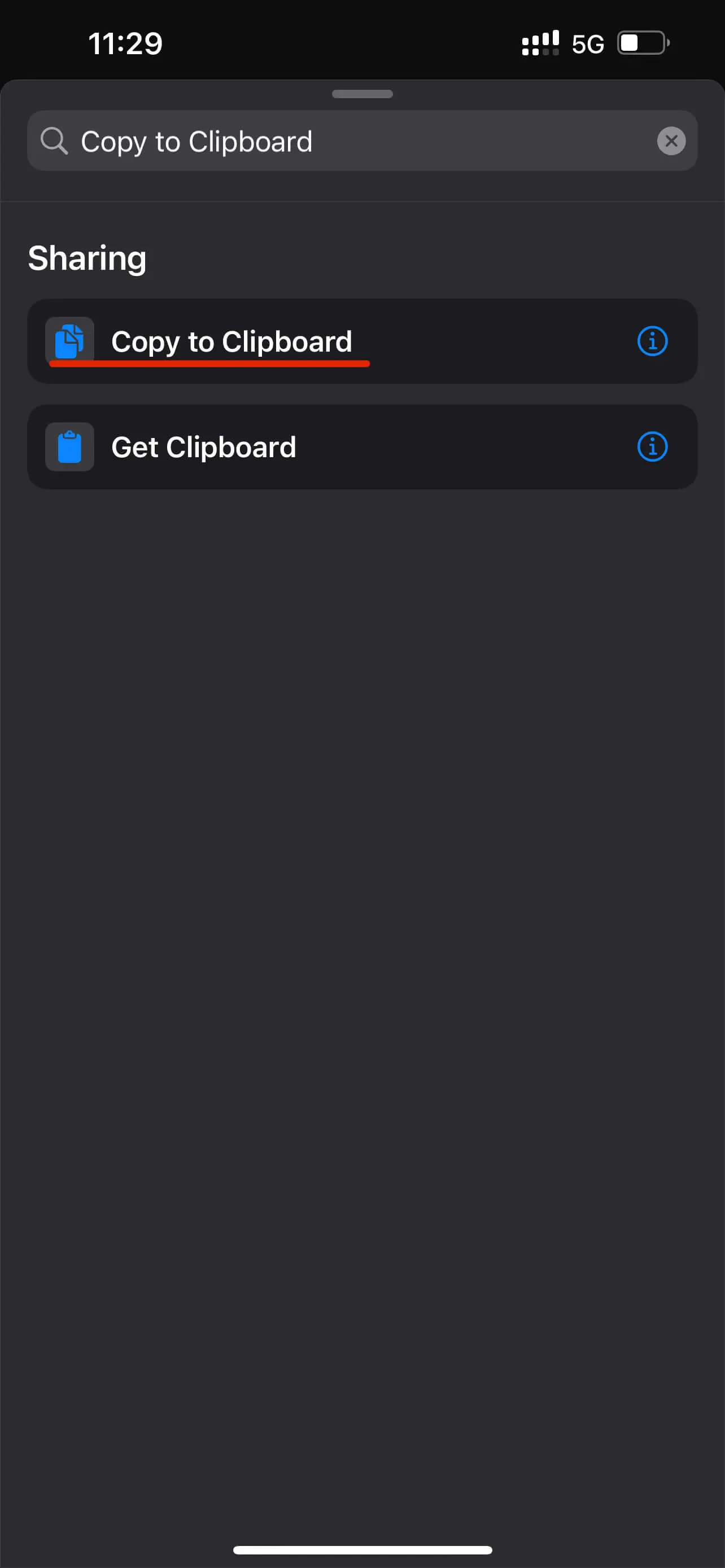
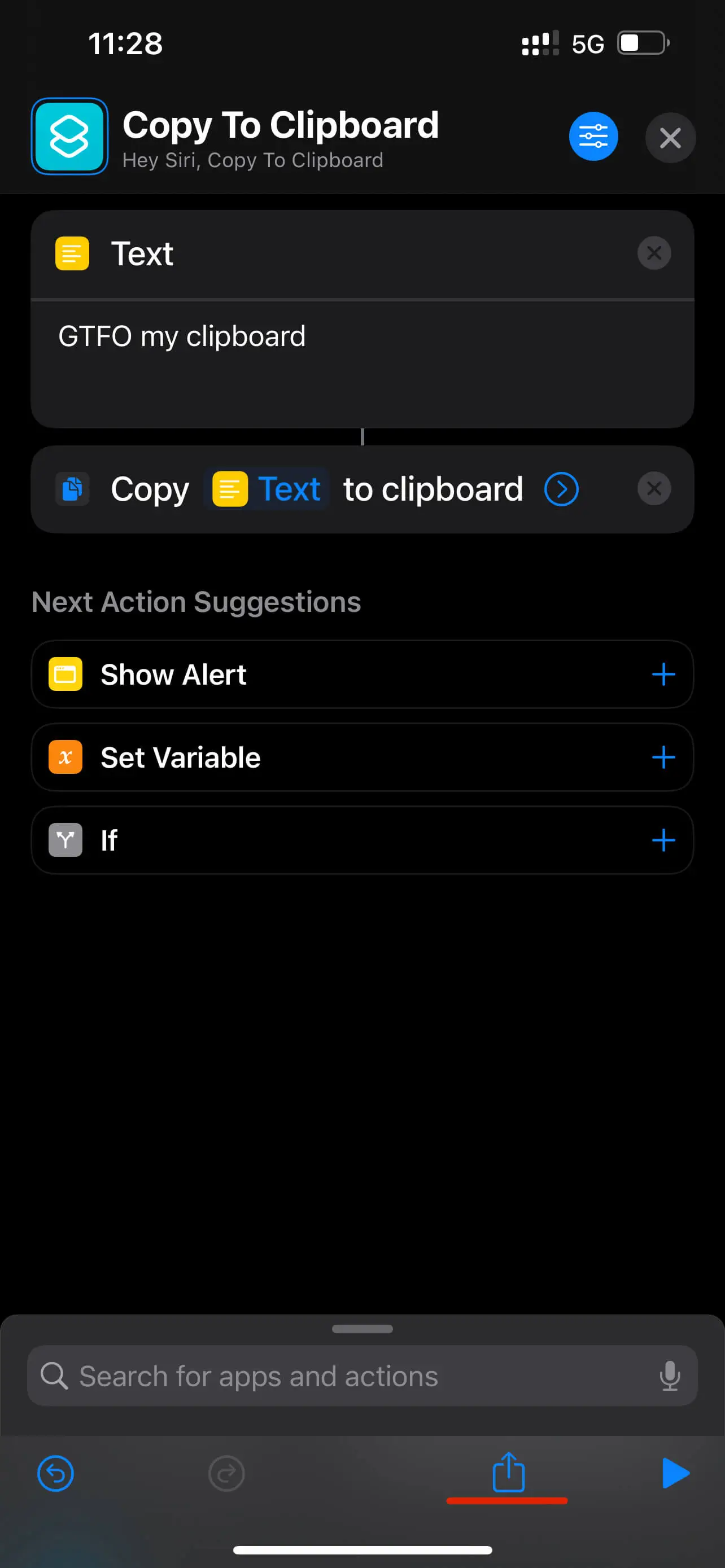
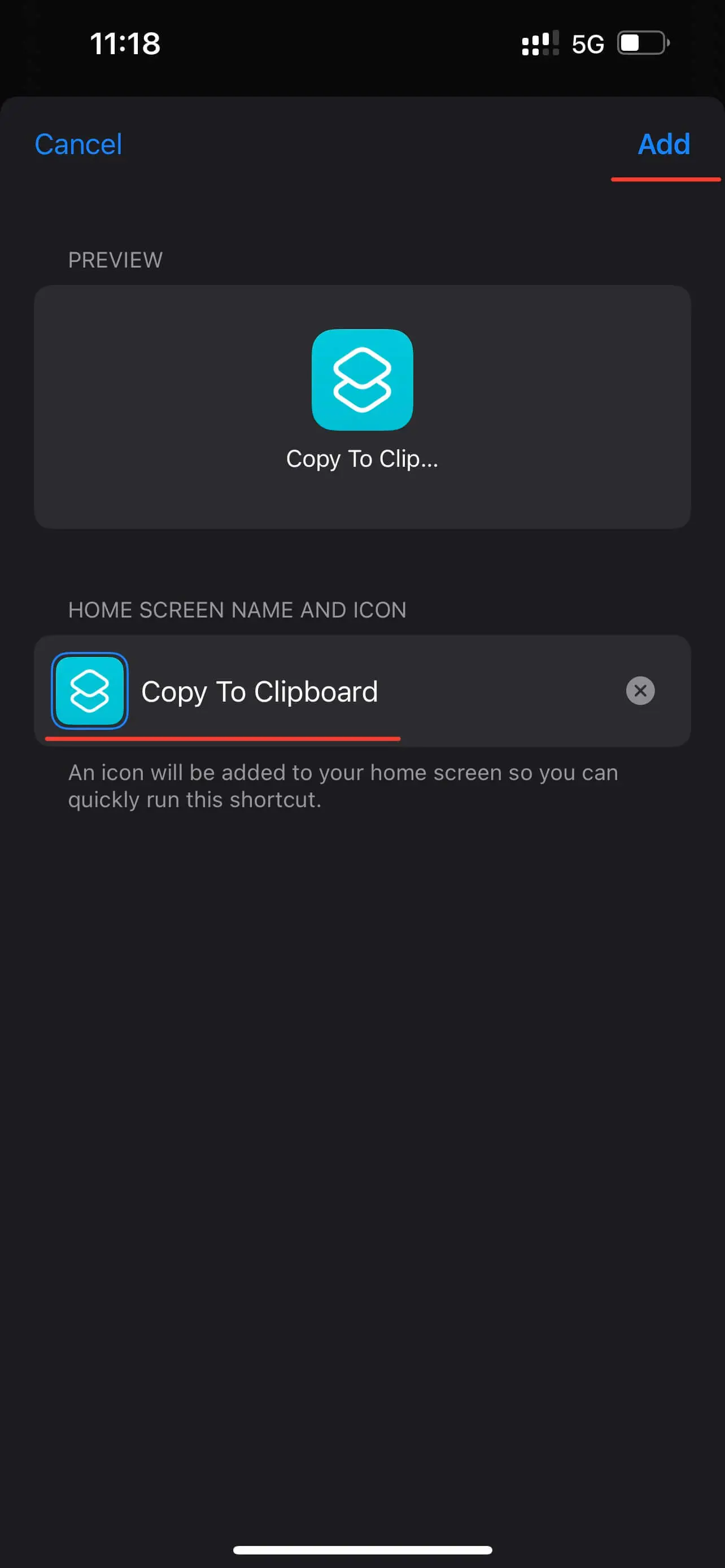

Now it will be a good habit for you to run this shortcut everytime you have made use of the content on your clipboard.
Copyright statement: Unless otherwise stated, all articles on this blog adopt the CC BY-NC-SA 4.0 license agreement. For non-commercial reprints and citations, please indicate the author: Henry, and original article URL. For commercial reprints, please contact the author for authorization.
