Is It Really Safe To Use Browser Incognito Mode?
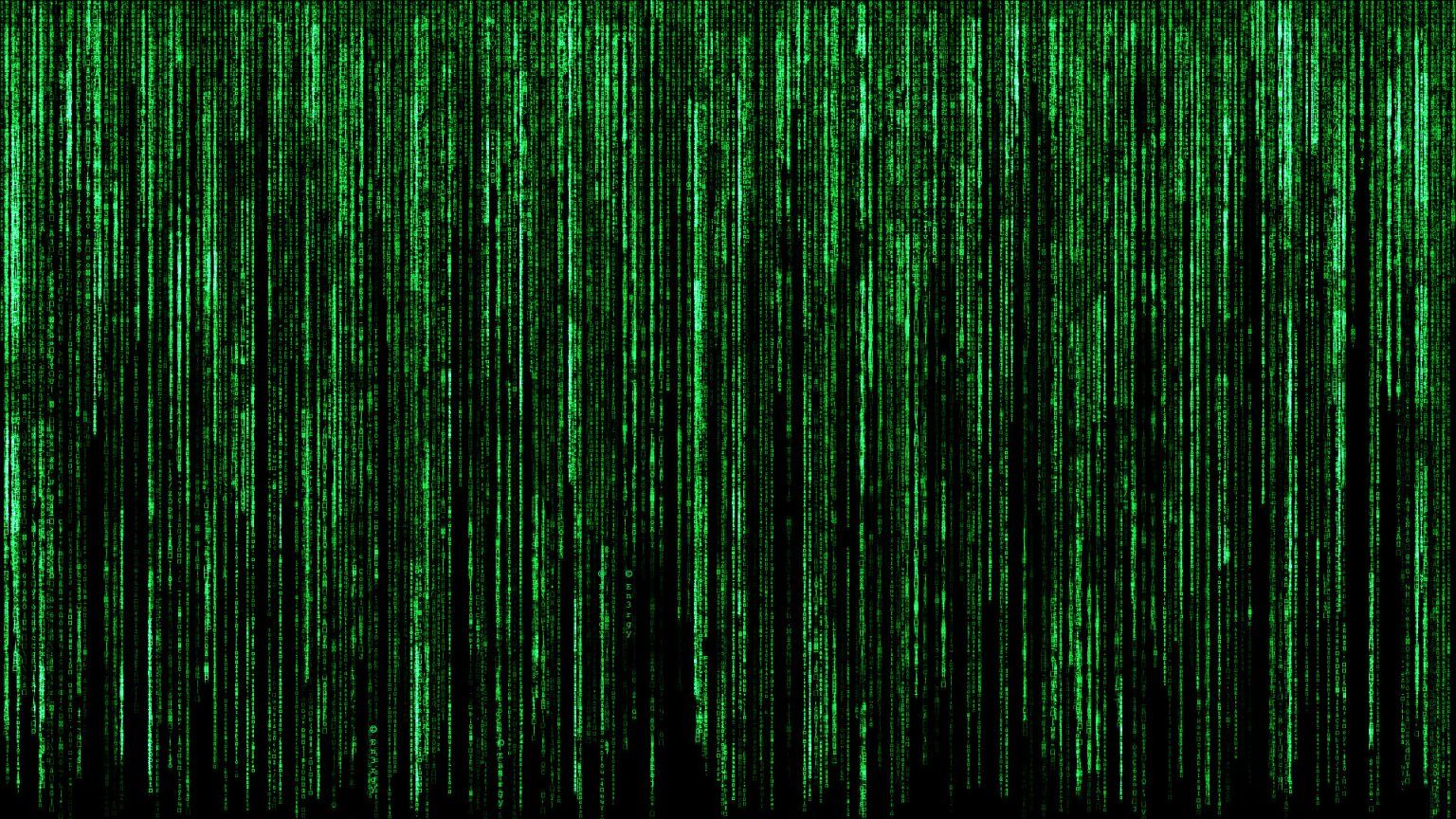
Most mainstream browsers provide a “privacy mode” for you to open a new page. Users may see the word “Privacy” and feel that personal information will not be leaked. In fact, this statement is incorrect, and even “not being tracked” is not the correct use of the browser’s privacy model.
When people see some high-risk sites, such as pornographic sites or torrent sites, knowing that these sites may contain viruses or malicious programs, and may even track your information, but they still want to visit the site. In this case some people may open the browser’s “privacy mode” (incognito mode) to browse, feeling like this is relatively safe. But is this idea right?
For Chrome browser, through the incognito mode, you can ensure that when your browser is closed, it will not save any history, cookies or passwords. But in the process, the files you download or bookmarks you create will still be retained. The privacy mode of Firefox is similar. However, this function is nothing more than that. You can open Chrome’s description, which is described on Chrome’s official website description page:
Your activity might still be visible
Incognito mode stops Chrome from saving your browsing activity to your local history. Your activity, like your location, might still be visible to:
1. Websites you visit, including the ads and resources used on those sites
2. Websites you sign in to
3. Your employer, school, or whoever runs the network you’re using
4. Your internet service provider
5. Search engines may show search suggestions based on your location or activity in your current Incognito browsing session
Therefore, the real effect of “incognito mode” or “privacy mode” is actually only: when you close the browser, your files will not be recorded. Therefore, when your friends, roommates, or children at home turn on the same computer and use the same browser, they will not know what you have visited on it before. In fact, the network administrator still has a way to know what you have visited, and even the websites you have connected can also know your IP.
People sometimes misunderstand that because the incognito mode does not record cookies, it is interpreted as that the website cannot use cookies to track you, which is wrong. The actual function of cookies is that the server temporarily stores a small file on your computer to record the data or text you enter. When you come to this page next time, you can directly use this small file to identify your identity. Server takes this small file to replace your manual input or operation. Therefore, the purpose of clearing cookies in incognito mode is to let people who use the same computer in the future will not accidentally obtain information that only you know, rather than letting the websites track you.
However, because the terms “privacy” and “no trace” make many people easily misunderstood, it also proves that there are people who need real privacy. Therefore, like Firefox, there is another “tracking protection” function.
Firefox’s tracking protection function is more in line with the needs of those who do not want to be tracked and monitored by the website. Its principle is to use the block list to block some common trackers. There are two basic protection lists and strict protection lists:
The basic protection list will block common analysis trackers, community share trackers, and advertisement trackers. However, the basic protection list will allow some content trackers to avoid web page corruption.
The strict protection list will block all known trackers including analysis, tracking, community sharing, advertising trackers, and content trackers. Strict protection lists will disturb the functions of certain videos, photo slide shows, and some social networking sites.
The most obvious effect of these tracking protection functions is that certain ads will not follow you in the same way. For example, you may have browsed information about Tokyo on a certain website today, and may have even booked a ticket to Sydney. Next, you may see these related advertisements regardless of whether you are on Facebook, BBC, or portals. These can be changed. However, if you want to prevent from being hacked by dangerous sites, there is still no way. These may still require the help of antivirus software or firewalls.
Therefore, the browser’s privacy mode is not a panacea, nor will it make you invulnerable. If you go to a hacker-made website today, and the purpose of this website is to steal your information, whether you use privacy mode or tracking protection, you cannot stop it.
Copyright statement: Unless otherwise stated, all articles on this blog adopt the CC BY-NC-SA 4.0 license agreement. For non-commercial reprints and citations, please indicate the author: Henry, and original article URL. For commercial reprints, please contact the author for authorization.
