Jitsi Meet Docker Deployment
Jitsi is a collection of Open Source projects which provide state-of-the-art video conferencing capabilities that are secure, easy to use and easy to self-host.
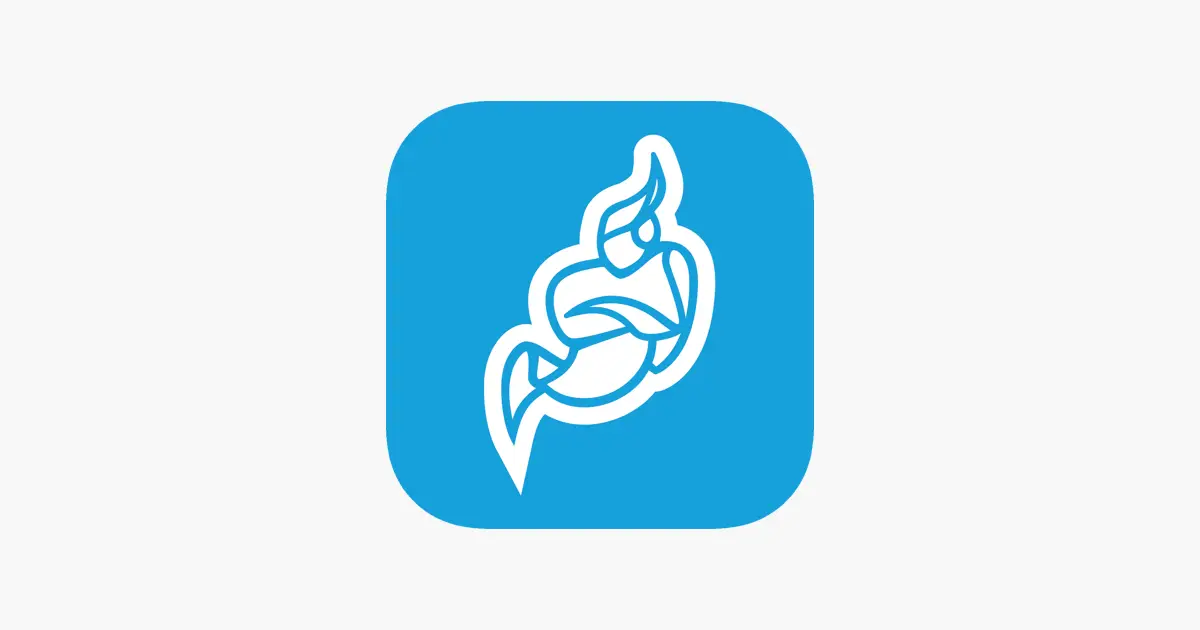
1. Background
itsi Meet is a fully encrypted, 100% open source video conferencing solution that you can use all day, every day, for free — with no account needed.
GitHub repo: https://github.com/jitsi/jitsi-meet
2. Pre-requisite
- Essentials
apt install git nginx certbot python3-certbot-nginx
curl -sSL https://get.docker.com/ | sh
systemctl enable docker
- Important: Allow UDP 10000
3. Deployment
- Download and extract the latest release. DO NOT clone the git repository. See below if you are interested in running test images.
- Create a
.envfile by copying and adjustingenv.example:
cp env.example .env
- modify
.env
# shellcheck disable=SC2034
################################################################################
################################################################################
# Welcome to the Jitsi Meet Docker setup!
#
# This sample .env file contains some basic options to get you started.
# The full options reference can be found here:
# https://jitsi.github.io/handbook/docs/devops-guide/devops-guide-docker
################################################################################
################################################################################
#
# Basic configuration options
#
# Directory where all configuration will be stored
CONFIG=~/.jitsi-meet-cfg
# Exposed HTTP port
HTTP_PORT=8000
# Exposed HTTPS port
HTTPS_PORT=8443
# System time zone
TZ=UTC
# Public URL for the web service (required)
#PUBLIC_URL=https://jitsimeet.example.com
# Media IP addresses to advertise by the JVB
# This setting deprecates DOCKER_HOST_ADDRESS, and supports a comma separated list of IPs
# See the "Running behind NAT or on a LAN environment" section in the Handbook:
# https://jitsi.github.io/handbook/docs/devops-guide/devops-guide-docker#running-behind-nat-or-on-a-lan-environment
#JVB_ADVERTISE_IPS=192.168.1.1,1.2.3.4
#
# JaaS Components (beta)
# https://jaas.8x8.vc
#
# Enable JaaS Components (hosted Jigasi)
# NOTE: if Let's Encrypt is enabled a JaaS account will be automatically created, using the provided email in LETSENCRYPT_EMAIL
#ENABLE_JAAS_COMPONENTS=0
#
# Let's Encrypt configuration
#
# Enable Let's Encrypt certificate generation
#ENABLE_LETSENCRYPT=1
# Domain for which to generate the certificate
#LETSENCRYPT_DOMAIN=jitsi.example.com
# E-Mail for receiving important account notifications (mandatory)
#[email protected]
# Use the staging server (for avoiding rate limits while testing)
#LETSENCRYPT_USE_STAGING=1
#
# Etherpad integration (for document sharing)
#
# Set etherpad-lite URL in docker local network (uncomment to enable)
#ETHERPAD_URL_BASE=http://etherpad.meet.jitsi:9001
# Set etherpad-lite public URL, including /p/ pad path fragment (uncomment to enable)
#ETHERPAD_PUBLIC_URL=https://etherpad.my.domain/p/
# Name your etherpad instance!
ETHERPAD_TITLE=Video Chat
# The default text of a pad
ETHERPAD_DEFAULT_PAD_TEXT="Welcome to Web Chat!\n\n"
# Name of the skin for etherpad
ETHERPAD_SKIN_NAME=colibris
# Skin variants for etherpad
ETHERPAD_SKIN_VARIANTS="super-light-toolbar super-light-editor light-background full-width-editor"
#
# Basic Jigasi configuration options (needed for SIP gateway support)
#
# SIP URI for incoming / outgoing calls
#[email protected]
# Password for the specified SIP account as a clear text
#JIGASI_SIP_PASSWORD=passw0rd
# SIP server (use the SIP account domain if in doubt)
#JIGASI_SIP_SERVER=sip2sip.info
# SIP server port
#JIGASI_SIP_PORT=5060
# SIP server transport
#JIGASI_SIP_TRANSPORT=UDP
#
# Authentication configuration (see handbook for details)
#
# Enable authentication
#ENABLE_AUTH=1
# Enable guest access
#ENABLE_GUESTS=1
# Select authentication type: internal, jwt, ldap or matrix
#AUTH_TYPE=internal
# JWT authentication
#
# Application identifier
#JWT_APP_ID=my_jitsi_app_id
# Application secret known only to your token generator
#JWT_APP_SECRET=my_jitsi_app_secret
# (Optional) Set asap_accepted_issuers as a comma separated list
#JWT_ACCEPTED_ISSUERS=my_web_client,my_app_client
# (Optional) Set asap_accepted_audiences as a comma separated list
#JWT_ACCEPTED_AUDIENCES=my_server1,my_server2
# LDAP authentication (for more information see the Cyrus SASL saslauthd.conf man page)
#
# LDAP url for connection
#LDAP_URL=ldaps://ldap.domain.com/
# LDAP base DN. Can be empty
#LDAP_BASE=DC=example,DC=domain,DC=com
# LDAP user DN. Do not specify this parameter for the anonymous bind
#LDAP_BINDDN=CN=binduser,OU=users,DC=example,DC=domain,DC=com
# LDAP user password. Do not specify this parameter for the anonymous bind
#LDAP_BINDPW=LdapUserPassw0rd
# LDAP filter. Tokens example:
# %1-9 - if the input key is [email protected], then %1 is com, %2 is domain and %3 is mail
# %s - %s is replaced by the complete service string
# %r - %r is replaced by the complete realm string
#LDAP_FILTER=(sAMAccountName=%u)
# LDAP authentication method
#LDAP_AUTH_METHOD=bind
# LDAP version
#LDAP_VERSION=3
# LDAP TLS using
#LDAP_USE_TLS=1
# List of SSL/TLS ciphers to allow
#LDAP_TLS_CIPHERS=SECURE256:SECURE128:!AES-128-CBC:!ARCFOUR-128:!CAMELLIA-128-CBC:!3DES-CBC:!CAMELLIA-128-CBC
# Require and verify server certificate
#LDAP_TLS_CHECK_PEER=1
# Path to CA cert file. Used when server certificate verify is enabled
#LDAP_TLS_CACERT_FILE=/etc/ssl/certs/ca-certificates.crt
# Path to CA certs directory. Used when server certificate verify is enabled
#LDAP_TLS_CACERT_DIR=/etc/ssl/certs
# Wether to use starttls, implies LDAPv3 and requires ldap:// instead of ldaps://
# LDAP_START_TLS=1
#
# Security
#
# Set these to strong passwords to avoid intruders from impersonating a service account
# The service(s) won't start unless these are specified
# Running ./gen-passwords.sh will update .env with strong passwords
# You may skip the Jigasi and Jibri passwords if you are not using those
# DO NOT reuse passwords
#
# XMPP password for Jicofo client connections
JICOFO_AUTH_PASSWORD=
# XMPP password for JVB client connections
JVB_AUTH_PASSWORD=
# XMPP password for Jigasi MUC client connections
JIGASI_XMPP_PASSWORD=
# XMPP recorder password for Jibri client connections
JIBRI_RECORDER_PASSWORD=
# XMPP password for Jibri client connections
JIBRI_XMPP_PASSWORD=
#
# Docker Compose options
#
# Container restart policy
#RESTART_POLICY=unless-stopped
# Jitsi image version (useful for local development)
#JITSI_IMAGE_VERSION=latest
Note: Remember and match the value of PUBLIC_URL
- Set strong passwords in the security section options of
.envfile by running the following bash script
./gen-passwords.sh
- Input password of
JICOFO_AUTH_PASSWORDandJVB_AUTH_PASSWORDfrom the previous step - Create required
CONFIGdirectories
mkdir -p /your_path/.jitsi-meet-cfg/{web,transcripts,prosody/config,prosody/prosody-plugins-custom,jicofo,jvb,jigasi,jibri}
- modify docker-compose.yml
version: '3.8'
services:
# Frontend
web:
image: jitsi/web:${JITSI_IMAGE_VERSION:-unstable}
restart: ${RESTART_POLICY:-unless-stopped}
ports:
- '127.0.0.1:33333:80' # Here I set localhost port 33333, and you can set yourself
# - '${HTTPS_PORT}:443'
volumes:
- ${CONFIG}/web:/config:Z
- ${CONFIG}/web/crontabs:/var/spool/cron/crontabs:Z
- ${CONFIG}/transcripts:/usr/share/jitsi-meet/transcripts:Z
environment:
- AMPLITUDE_ID
- ANALYTICS_SCRIPT_URLS
- ANALYTICS_WHITELISTED_EVENTS
- AUDIO_QUALITY_OPUS_BITRATE
- AUTO_CAPTION_ON_RECORD
- BRANDING_DATA_URL
- CALLSTATS_CUSTOM_SCRIPT_URL
- CALLSTATS_ID
- CALLSTATS_SECRET
- CHROME_EXTENSION_BANNER_JSON
- COLIBRI_WEBSOCKET_PORT
- CONFCODE_URL
- CONFIG_EXTERNAL_CONNECT
- DEFAULT_LANGUAGE
- DEPLOYMENTINFO_ENVIRONMENT
- DEPLOYMENTINFO_ENVIRONMENT_TYPE
- DEPLOYMENTINFO_REGION
- DEPLOYMENTINFO_SHARD
- DEPLOYMENTINFO_USERREGION
- DESKTOP_SHARING_FRAMERATE_MIN
- DESKTOP_SHARING_FRAMERATE_MAX
- DIALIN_NUMBERS_URL
- DIALOUT_AUTH_URL
- DIALOUT_CODES_URL
- DISABLE_AUDIO_LEVELS
- DISABLE_DEEP_LINKING
- DISABLE_GRANT_MODERATOR
- DISABLE_HTTPS
- DISABLE_KICKOUT
- DISABLE_LOCAL_RECORDING
- DISABLE_POLLS
- DISABLE_PRIVATE_CHAT
- DISABLE_PROFILE
- DISABLE_REACTIONS
- DISABLE_REMOTE_VIDEO_MENU
- DISABLE_START_FOR_ALL
- DROPBOX_APPKEY
- DROPBOX_REDIRECT_URI
- DYNAMIC_BRANDING_URL
- ENABLE_AUDIO_PROCESSING
- ENABLE_AUTH
- ENABLE_BREAKOUT_ROOMS
- ENABLE_CALENDAR
- ENABLE_COLIBRI_WEBSOCKET
- ENABLE_E2EPING
- ENABLE_FILE_RECORDING_SHARING
- ENABLE_GUESTS
- ENABLE_HSTS
- ENABLE_HTTP_REDIRECT
- ENABLE_IPV6
- ENABLE_LETSENCRYPT
- ENABLE_LIPSYNC
- ENABLE_NO_AUDIO_DETECTION
- ENABLE_NOISY_MIC_DETECTION
- ENABLE_OCTO
- ENABLE_OPUS_RED
- ENABLE_PREJOIN_PAGE
- ENABLE_P2P
- ENABLE_WELCOME_PAGE
- ENABLE_CLOSE_PAGE
- ENABLE_LIVESTREAMING
- ENABLE_LIVESTREAMING_DATA_PRIVACY_LINK
- ENABLE_LIVESTREAMING_HELP_LINK
- ENABLE_LIVESTREAMING_TERMS_LINK
- ENABLE_LIVESTREAMING_VALIDATOR_REGEXP_STRING
- ENABLE_LOCAL_RECORDING_NOTIFY_ALL_PARTICIPANT
- ENABLE_LOCAL_RECORDING_SELF_START
- ENABLE_RECORDING
- ENABLE_REMB
- ENABLE_REQUIRE_DISPLAY_NAME
- ENABLE_SERVICE_RECORDING
- ENABLE_SIMULCAST
- ENABLE_STATS_ID
- ENABLE_STEREO
- ENABLE_SUBDOMAINS
- ENABLE_TALK_WHILE_MUTED
- ENABLE_TCC
- ENABLE_TRANSCRIPTIONS
- ENABLE_XMPP_WEBSOCKET
- ENABLE_JAAS_COMPONENTS
- ETHERPAD_PUBLIC_URL
- ETHERPAD_URL_BASE
- E2EPING_NUM_REQUESTS
- E2EPING_MAX_CONFERENCE_SIZE
- E2EPING_MAX_MESSAGE_PER_SECOND
- GOOGLE_ANALYTICS_ID
- GOOGLE_API_APP_CLIENT_ID
- HIDE_PREMEETING_BUTTONS
- HIDE_PREJOIN_DISPLAY_NAME
- HIDE_PREJOIN_EXTRA_BUTTONS
- INVITE_SERVICE_URL
- JVB_PREFER_SCTP
- LETSENCRYPT_DOMAIN
- LETSENCRYPT_EMAIL
- LETSENCRYPT_USE_STAGING
- MATOMO_ENDPOINT
- MATOMO_SITE_ID
- MICROSOFT_API_APP_CLIENT_ID
- NGINX_RESOLVER
- NGINX_WORKER_PROCESSES
- NGINX_WORKER_CONNECTIONS
- PEOPLE_SEARCH_URL
- PREFERRED_LANGUAGE
- PUBLIC_URL
- P2P_PREFERRED_CODEC
- RESOLUTION
- RESOLUTION_MIN
- RESOLUTION_WIDTH
- RESOLUTION_WIDTH_MIN
- START_AUDIO_MUTED
- START_AUDIO_ONLY
- START_BITRATE
- START_SILENT
- START_WITH_AUDIO_MUTED
- START_VIDEO_MUTED
- START_WITH_VIDEO_MUTED
- TESTING_CAP_SCREENSHARE_BITRATE
- TESTING_OCTO_PROBABILITY
- TOKEN_AUTH_URL
- TOOLBAR_BUTTONS
- TRANSLATION_LANGUAGES
- TRANSLATION_LANGUAGES_HEAD
- TZ
- USE_APP_LANGUAGE
- VIDEOQUALITY_BITRATE_H264_LOW
- VIDEOQUALITY_BITRATE_H264_STANDARD
- VIDEOQUALITY_BITRATE_H264_HIGH
- VIDEOQUALITY_BITRATE_VP8_LOW
- VIDEOQUALITY_BITRATE_VP8_STANDARD
- VIDEOQUALITY_BITRATE_VP8_HIGH
- VIDEOQUALITY_BITRATE_VP9_LOW
- VIDEOQUALITY_BITRATE_VP9_STANDARD
- VIDEOQUALITY_BITRATE_VP9_HIGH
- VIDEOQUALITY_ENFORCE_PREFERRED_CODEC
- VIDEOQUALITY_PREFERRED_CODEC
- XMPP_AUTH_DOMAIN
- XMPP_BOSH_URL_BASE
- XMPP_DOMAIN
- XMPP_GUEST_DOMAIN
- XMPP_MUC_DOMAIN
- XMPP_RECORDER_DOMAIN
- XMPP_PORT
- WHITEBOARD_ENABLED
- WHITEBOARD_COLLAB_SERVER_PUBLIC_URL
networks:
meet.jitsi:
# XMPP server
prosody:
image: jitsi/prosody:${JITSI_IMAGE_VERSION:-unstable}
restart: ${RESTART_POLICY:-unless-stopped}
expose:
- '${XMPP_PORT:-5222}'
- '${PROSODY_S2S_PORT:-5269}'
- '5347'
- '${PROSODY_HTTP_PORT:-5280}'
volumes:
- ${CONFIG}/prosody/config:/config:Z
- ${CONFIG}/prosody/prosody-plugins-custom:/prosody-plugins-custom:Z
environment:
- AUTH_TYPE
- DISABLE_POLLS
- ENABLE_AUTH
- ENABLE_AV_MODERATION
- ENABLE_BREAKOUT_ROOMS
- ENABLE_END_CONFERENCE
- ENABLE_GUESTS
- ENABLE_IPV6
- ENABLE_LOBBY
- ENABLE_RECORDING
- ENABLE_S2S
- ENABLE_VISITORS
- ENABLE_XMPP_WEBSOCKET
- ENABLE_JAAS_COMPONENTS
- GC_TYPE
- GC_INC_TH
- GC_INC_SPEED
- GC_INC_STEP_SIZE
- GC_GEN_MIN_TH
- GC_GEN_MAX_TH
- GLOBAL_CONFIG
- GLOBAL_MODULES
- JIBRI_RECORDER_USER
- JIBRI_RECORDER_PASSWORD
- JIBRI_XMPP_USER
- JIBRI_XMPP_PASSWORD
- JICOFO_AUTH_PASSWORD
- JICOFO_COMPONENT_SECRET
- JIGASI_XMPP_USER
- JIGASI_XMPP_PASSWORD
- JVB_AUTH_USER
- JVB_AUTH_PASSWORD
- JWT_APP_ID
- JWT_APP_SECRET
- JWT_ACCEPTED_ISSUERS
- JWT_ACCEPTED_AUDIENCES
- JWT_ASAP_KEYSERVER
- JWT_ALLOW_EMPTY
- JWT_AUTH_TYPE
- JWT_ENABLE_DOMAIN_VERIFICATION
- JWT_TOKEN_AUTH_MODULE
- MATRIX_UVS_URL
- MATRIX_UVS_ISSUER
- MATRIX_UVS_AUTH_TOKEN
- MATRIX_UVS_SYNC_POWER_LEVELS
- LOG_LEVEL
- LDAP_AUTH_METHOD
- LDAP_BASE
- LDAP_BINDDN
- LDAP_BINDPW
- LDAP_FILTER
- LDAP_VERSION
- LDAP_TLS_CIPHERS
- LDAP_TLS_CHECK_PEER
- LDAP_TLS_CACERT_FILE
- LDAP_TLS_CACERT_DIR
- LDAP_START_TLS
- LDAP_URL
- LDAP_USE_TLS
- MAX_PARTICIPANTS
- PROSODY_ADMINS
- PROSODY_AUTH_TYPE
- PROSODY_RESERVATION_ENABLED
- PROSODY_RESERVATION_REST_BASE_URL
- PROSODY_ENABLE_RATE_LIMITS
- PROSODY_ENABLE_S2S
- PROSODY_HTTP_PORT
- PROSODY_MODE
- PROSODY_RATE_LIMIT_LOGIN_RATE
- PROSODY_RATE_LIMIT_SESSION_RATE
- PROSODY_RATE_LIMIT_TIMEOUT
- PROSODY_RATE_LIMIT_ALLOW_RANGES
- PROSODY_RATE_LIMIT_CACHE_SIZE
- PROSODY_S2S_PORT
- PROSODY_TRUSTED_PROXIES
- PROSODY_VISITOR_INDEX
- PROSODY_VISITORS_MUC_PREFIX
- PUBLIC_URL
- TURN_CREDENTIALS
- TURN_HOST
- TURNS_HOST
- TURN_PORT
- TURNS_PORT
- TURN_TRANSPORT
- TZ
- VISITORS_MAX_VISITORS_PER_NODE
- VISITORS_XMPP_DOMAIN
- VISITORS_XMPP_SERVER
- VISITORS_XMPP_PORT
- XMPP_DOMAIN
- XMPP_AUTH_DOMAIN
- XMPP_GUEST_DOMAIN
- XMPP_MUC_DOMAIN
- XMPP_INTERNAL_MUC_DOMAIN
- XMPP_MODULES
- XMPP_MUC_MODULES
- XMPP_MUC_CONFIGURATION
- XMPP_INTERNAL_MUC_MODULES
- XMPP_RECORDER_DOMAIN
- XMPP_PORT
- XMPP_SERVER_S2S_PORT
networks:
meet.jitsi:
aliases:
- ${XMPP_SERVER:-xmpp.meet.jitsi}
# Focus component
jicofo:
image: jitsi/jicofo:${JITSI_IMAGE_VERSION:-unstable}
restart: ${RESTART_POLICY:-unless-stopped}
ports:
- '127.0.0.1:${JICOFO_REST_PORT:-8888}:8888'
volumes:
- ${CONFIG}/jicofo:/config:Z
environment:
- AUTH_TYPE
- BRIDGE_AVG_PARTICIPANT_STRESS
- BRIDGE_STRESS_THRESHOLD
- ENABLE_AUTH
- ENABLE_AUTO_OWNER
- ENABLE_CODEC_VP8
- ENABLE_CODEC_VP9
- ENABLE_CODEC_H264
- ENABLE_CODEC_OPUS_RED
- ENABLE_JVB_XMPP_SERVER
- ENABLE_OCTO
- ENABLE_RECORDING
- ENABLE_SCTP
- ENABLE_VISITORS
- ENABLE_AUTO_LOGIN
- JICOFO_AUTH_LIFETIME
- JICOFO_AUTH_PASSWORD
- JICOFO_AUTH_TYPE
- JICOFO_BRIDGE_REGION_GROUPS
- JICOFO_ENABLE_AUTH
- JICOFO_ENABLE_BRIDGE_HEALTH_CHECKS
- JICOFO_CONF_INITIAL_PARTICIPANT_WAIT_TIMEOUT
- JICOFO_CONF_SINGLE_PARTICIPANT_TIMEOUT
- JICOFO_CONF_SOURCE_SIGNALING_DELAYS
- JICOFO_CONF_MAX_AUDIO_SENDERS
- JICOFO_CONF_MAX_VIDEO_SENDERS
- JICOFO_CONF_STRIP_SIMULCAST
- JICOFO_CONF_SSRC_REWRITING
- JICOFO_ENABLE_HEALTH_CHECKS
- JICOFO_ENABLE_REST
- JICOFO_HEALTH_CHECKS_USE_PRESENCE
- JICOFO_MULTI_STREAM_BACKWARD_COMPAT
- JICOFO_OCTO_REGION
- JIBRI_BREWERY_MUC
- JIBRI_REQUEST_RETRIES
- JIBRI_PENDING_TIMEOUT
- JIGASI_BREWERY_MUC
- JIGASI_SIP_URI
- JVB_BREWERY_MUC
- JVB_XMPP_AUTH_DOMAIN
- JVB_XMPP_INTERNAL_MUC_DOMAIN
- JVB_XMPP_PORT
- JVB_XMPP_SERVER
- MAX_BRIDGE_PARTICIPANTS
- OCTO_BRIDGE_SELECTION_STRATEGY
- PROSODY_VISITORS_MUC_PREFIX
- SENTRY_DSN="${JICOFO_SENTRY_DSN:-0}"
- SENTRY_ENVIRONMENT
- SENTRY_RELEASE
- TZ
- VISITORS_MAX_PARTICIPANTS
- VISITORS_MAX_VISITORS_PER_NODE
- VISITORS_XMPP_SERVER
- VISITORS_XMPP_DOMAIN
- XMPP_DOMAIN
- XMPP_AUTH_DOMAIN
- XMPP_INTERNAL_MUC_DOMAIN
- XMPP_MUC_DOMAIN
- XMPP_RECORDER_DOMAIN
- XMPP_SERVER
- XMPP_PORT
depends_on:
- prosody
networks:
meet.jitsi:
# Video bridge
jvb:
image: jitsi/jvb:${JITSI_IMAGE_VERSION:-unstable}
restart: ${RESTART_POLICY:-unless-stopped}
ports:
- '${JVB_PORT:-10000}:${JVB_PORT:-10000}/udp'
- '127.0.0.1:${JVB_COLIBRI_PORT:-8080}:8080'
volumes:
- ${CONFIG}/jvb:/config:Z
environment:
- DOCKER_HOST_ADDRESS
- ENABLE_COLIBRI_WEBSOCKET
- ENABLE_JVB_XMPP_SERVER
- ENABLE_OCTO
- JVB_ADVERTISE_IPS
- JVB_ADVERTISE_PRIVATE_CANDIDATES
- JVB_AUTH_USER
- JVB_AUTH_PASSWORD
- JVB_BREWERY_MUC
- JVB_DISABLE_STUN
- JVB_PORT
- JVB_MUC_NICKNAME
- JVB_STUN_SERVERS
- JVB_OCTO_BIND_ADDRESS
- JVB_OCTO_REGION
- JVB_OCTO_RELAY_ID
- JVB_WS_DOMAIN
- JVB_WS_SERVER_ID
- JVB_XMPP_AUTH_DOMAIN
- JVB_XMPP_INTERNAL_MUC_DOMAIN
- JVB_XMPP_PORT
- JVB_XMPP_SERVER
- PUBLIC_URL
- SENTRY_DSN="${JVB_SENTRY_DSN:-0}"
- SENTRY_ENVIRONMENT
- SENTRY_RELEASE
- COLIBRI_REST_ENABLED
- SHUTDOWN_REST_ENABLED
- TZ
- XMPP_AUTH_DOMAIN
- XMPP_INTERNAL_MUC_DOMAIN
- XMPP_SERVER
- XMPP_PORT
depends_on:
- prosody
networks:
meet.jitsi:
# Custom network so all services can communicate using a FQDN
networks:
meet.jitsi:
- Bring up the container
docker compose up -d
4. Nginx Setup
- Create Nginx config file for Jitsi
nano /etc/nginx/conf.d/jitsi.conf
server {
listen 80;
server_name jitsi.example.com;
client_max_body_size 0;
location / {
proxy_pass http://127.0.0.1:33333;
proxy_buffering off;
proxy_http_version 1.1;
proxy_set_header Upgrade $http_upgrade;
proxy_set_header Connection "Upgrade";
proxy_set_header Host $host;
proxy_set_header X-Forwarded-For $proxy_add_x_forwarded_for;
}
}
- Issue SSL cert
certbot –nginx
- Restart Nginx service
nginx -t
systemctl restart nginx
Copyright statement: Unless otherwise stated, all articles on this blog adopt the CC BY-NC-SA 4.0 license agreement. For non-commercial reprints and citations, please indicate the author: Henry, and original article URL. For commercial reprints, please contact the author for authorization.
