Mastering Inbox Overload in 5 Minutes: Insights from an AI Email Assistant
Transforming Chaos into Efficiency: Insights and Lessons
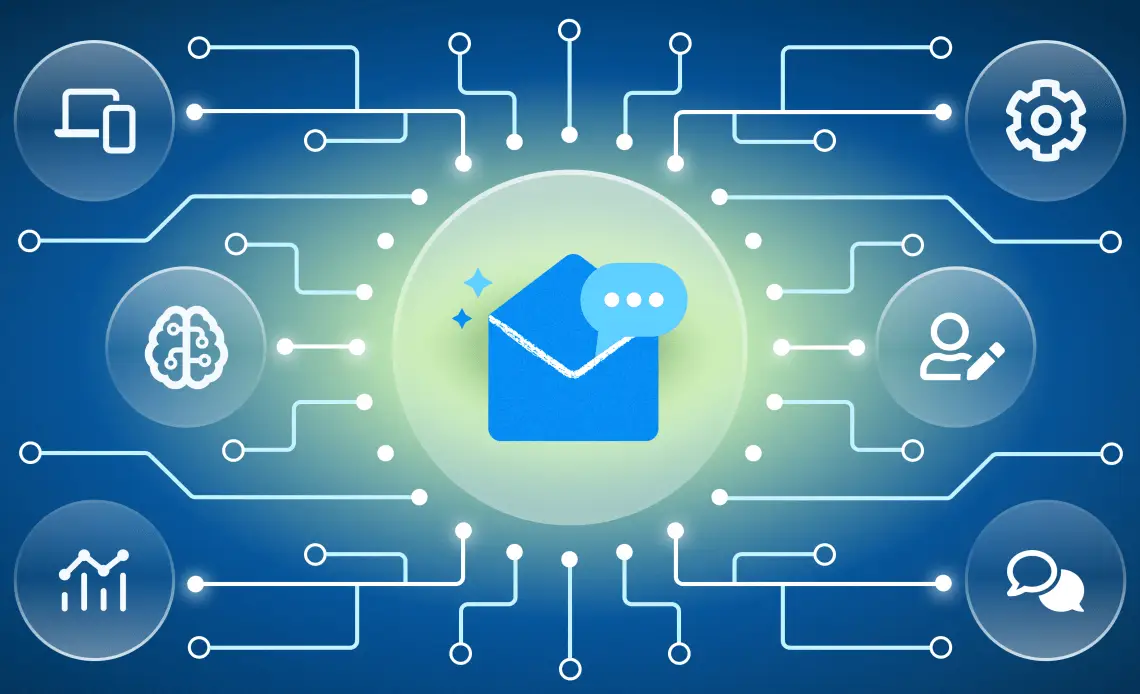
For the past several days, I entrusted an AI agent with the reins of my email inbox, allowing it to read, craft, and even dispatch emails on my behalf.
The Genesis of an AI Assistant
The idea sprouted from the overwhelming inflow of emails that surpassed my capacity to handle them efficiently. I often found myself needing to respond but wanting the assurance of a well-constructed reply. This led to the inception of an AI assistant to draft email responses, a solution that transcended the limitations of device and location.
From Concept to Reality: Implementing the AI Agent
The alpha version took shape swiftly, relying on Zapier to trigger GPT upon receiving an email, prompting it to generate a draft. This seamless integration ensured that every new email came with a pre-drafted response, ready for my review and dispatch. The simplicity of the setup belied the significant impact it had on streamlining my email management.
Craft Your Own AI Assistant
Empowered by this experience, I delve into how one can create their AI assistant, sharing insights into the process and the possibilities it unlocks for efficient communication management.
This journey with my AI email manager illuminated the transformative power of integrating AI into everyday tasks. The experience not only streamlined my email workflow but also opened doors to explore the vast potential of AI in personal productivity. It's a step towards a future where technology seamlessly augments our capabilities.
Zapier Configuration
Note: In this article, I will use Zapier and Zoho Mail as examples. Of course you can use Gmail, but it requires a Google Workspace account.
1. Zapier trigger
Choose New Email in Zoho Mail. Connect your account.
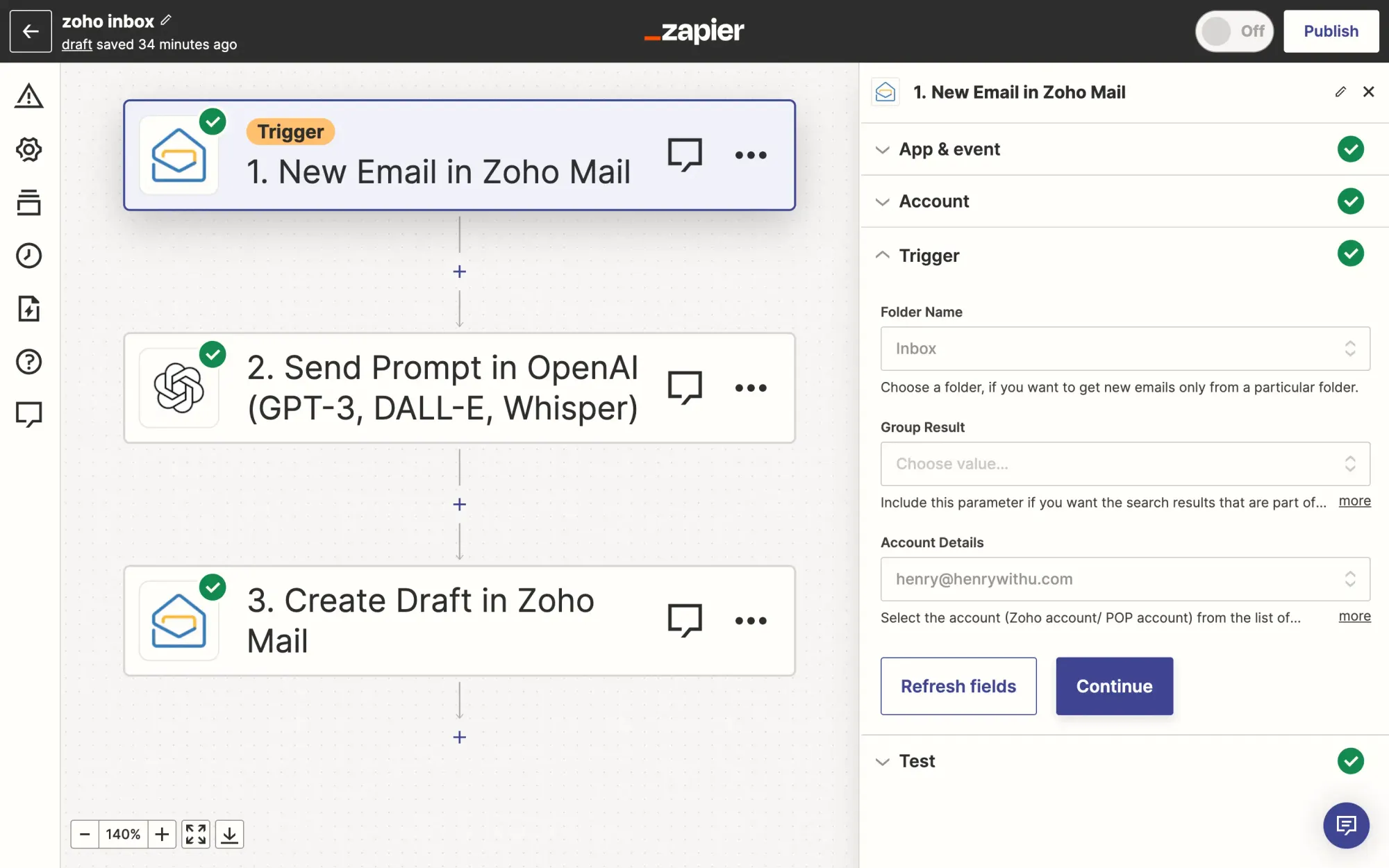
2. Send prompt to OpenAI
You will need to select From Address, Subject, and Body Plain. Here’s my demo prompt action:
You are the email inbox manager for Henry. Henry is a developer who is professional on AI, LLM, web service, audio and video processing, Python, etc.
Your goal is to help draft email response for Henry for email below:
PROSPECT EMAIL: {{__fromAddress}}
SUBJECT: {{__subject}}
EMAIL:
"""
{{__body__plain}}
"""
GENERATE RESPONSE for Henry:
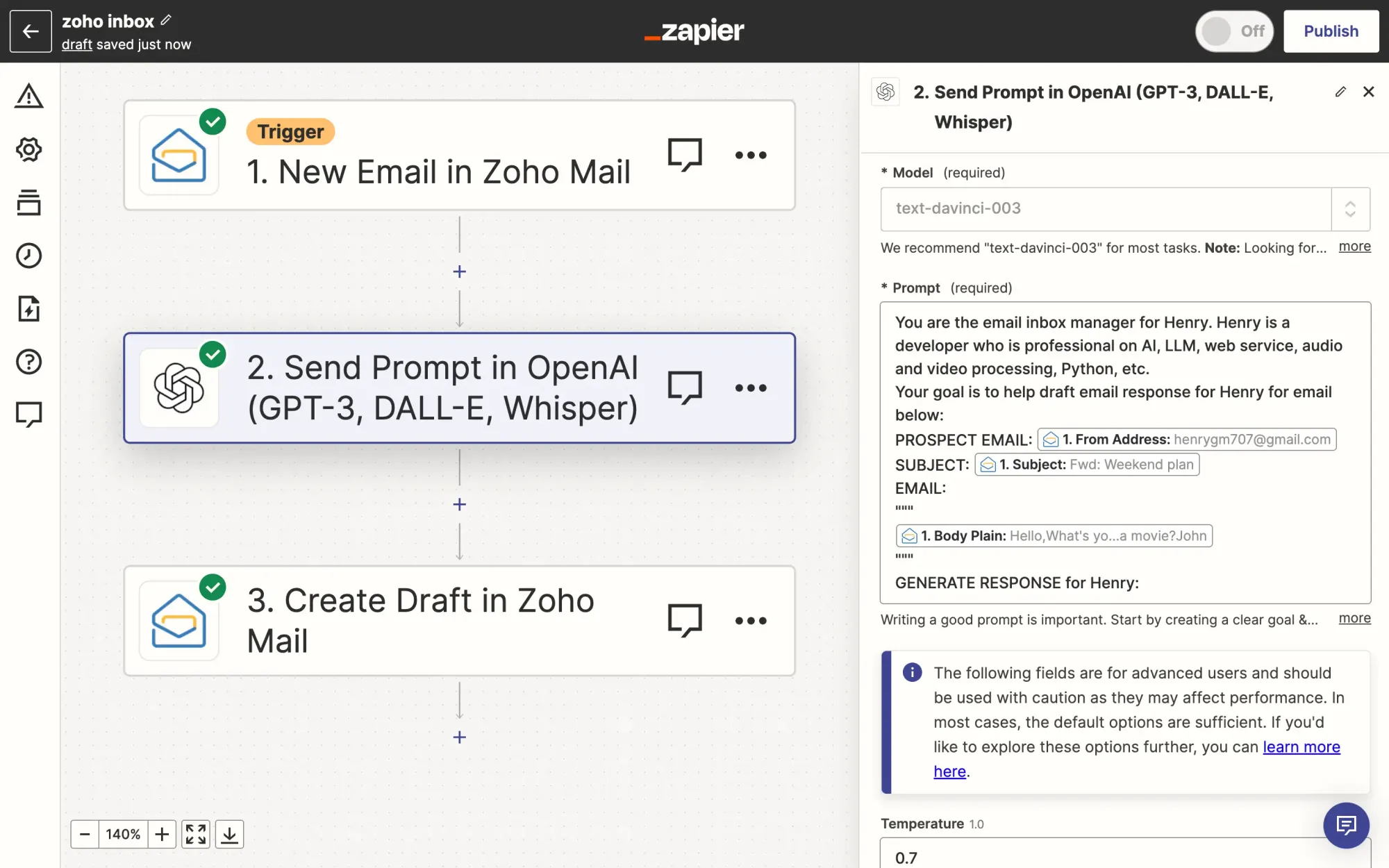
3. Create draft in Zoho mail
You will need to select From Address, Subject in the New Mail block, and response in Open AI block as body.
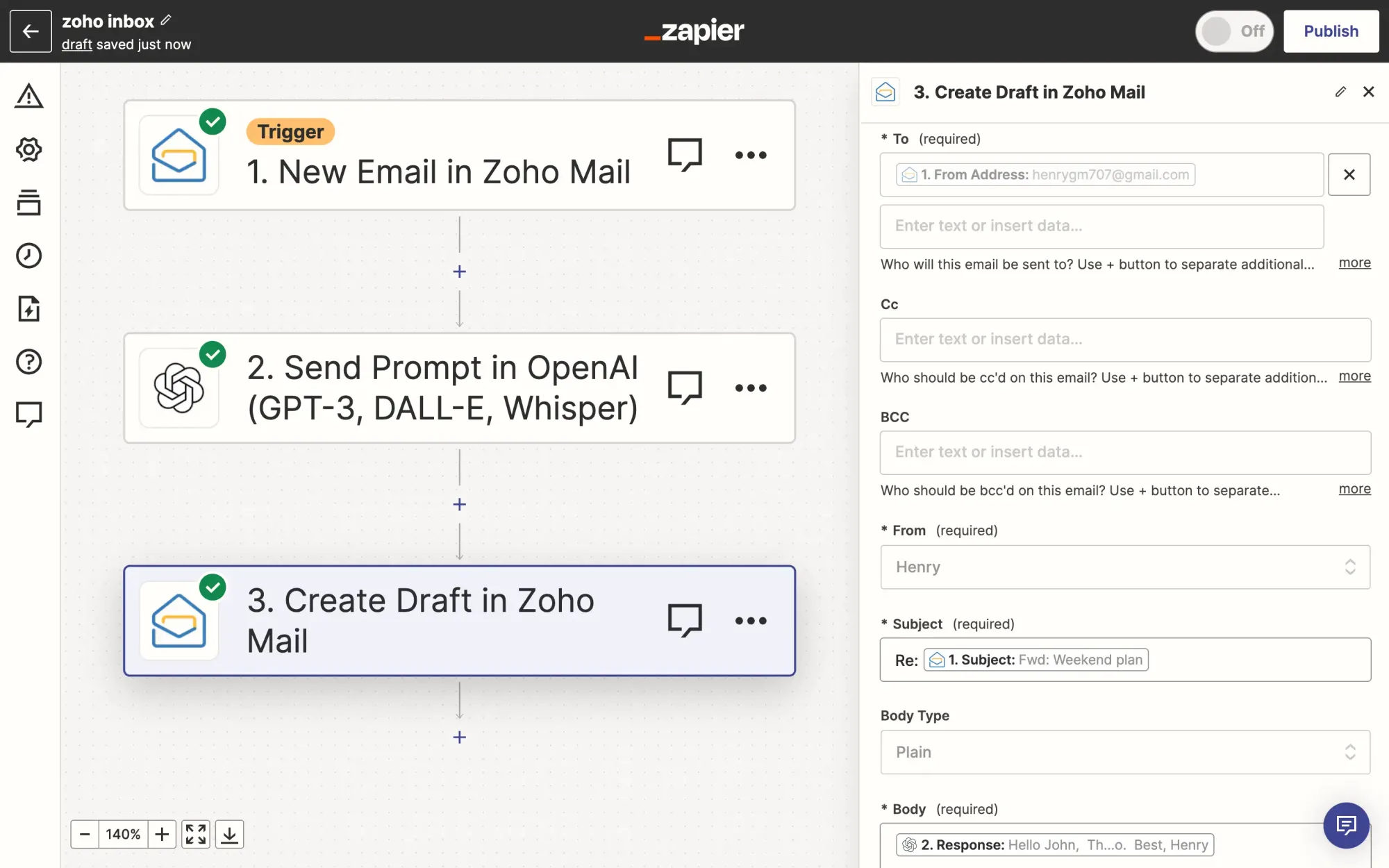
Automation Test
- Send test email
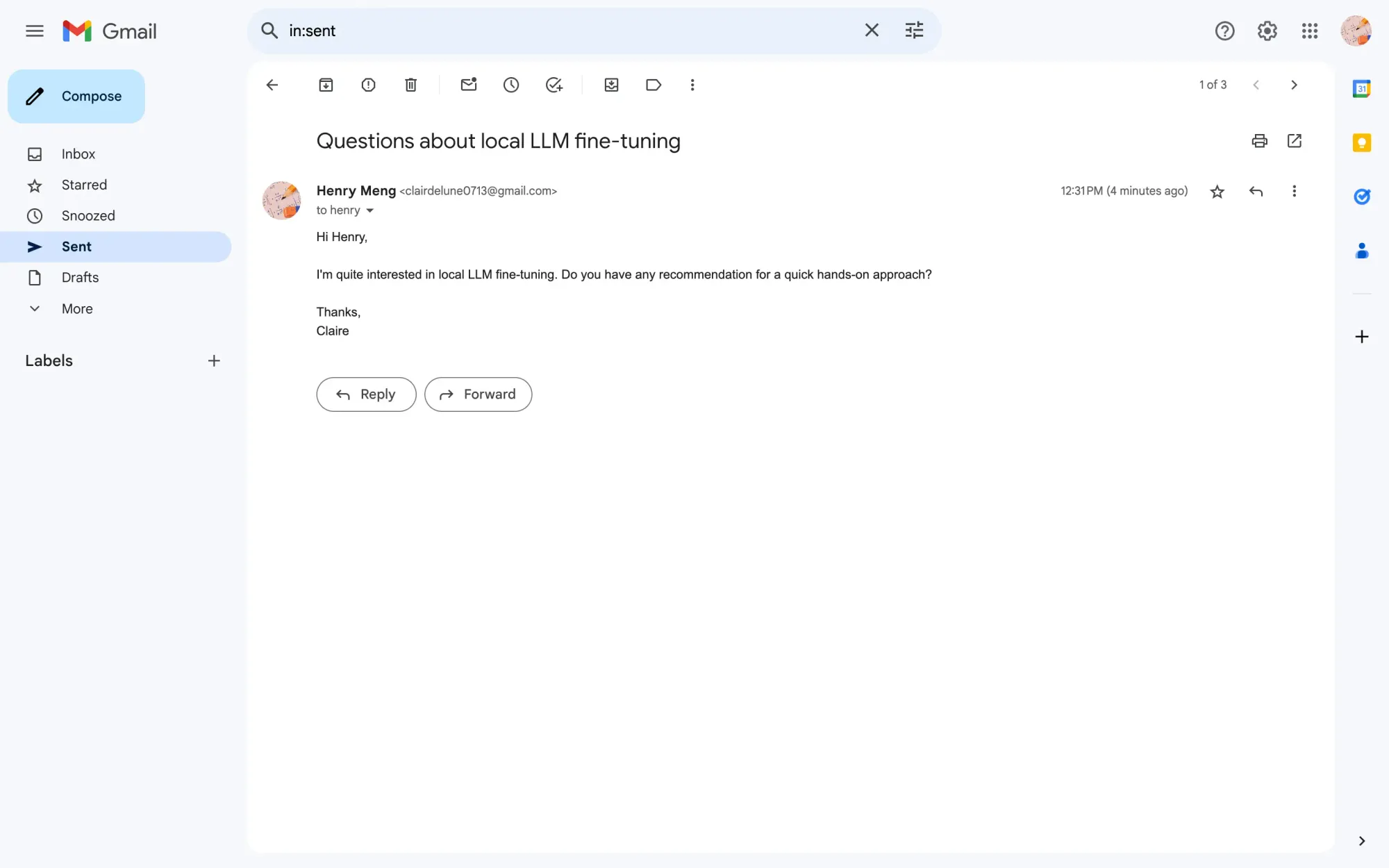
- New Email in Zoho Mail
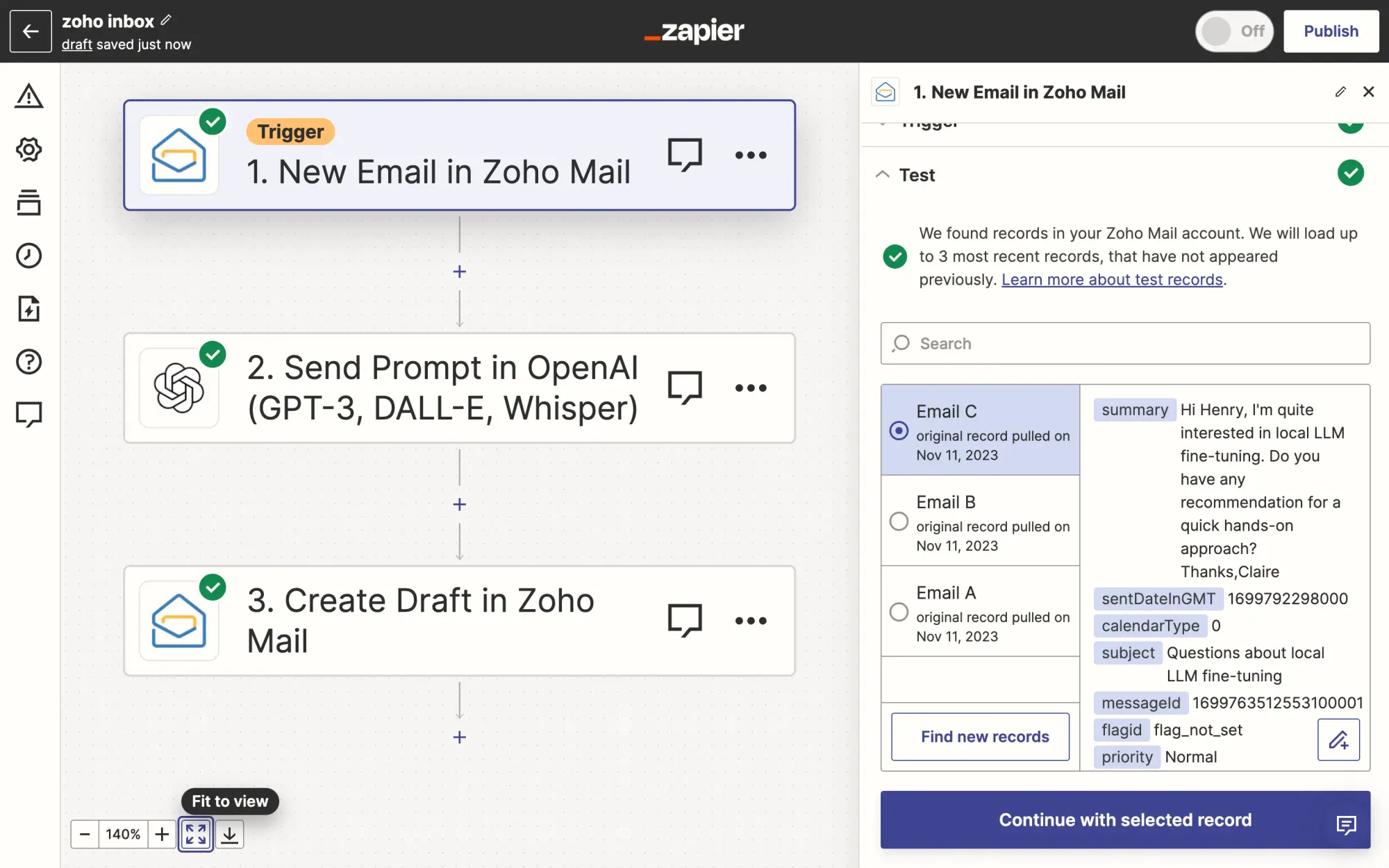
- Send Prompt in OpenAI (GPT-3, DALL-E, Whisper)
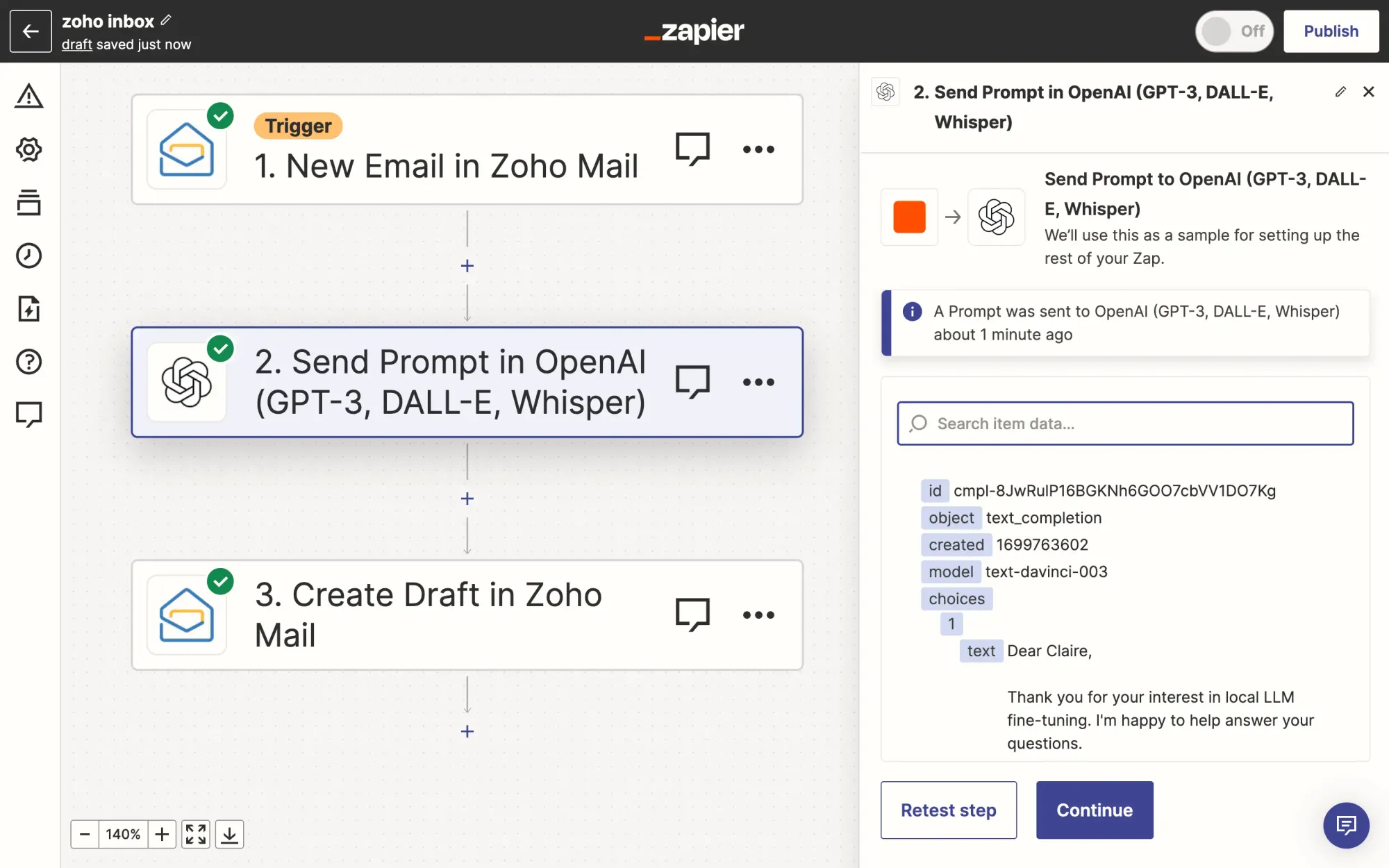
- Create Draft in Zoho Mail
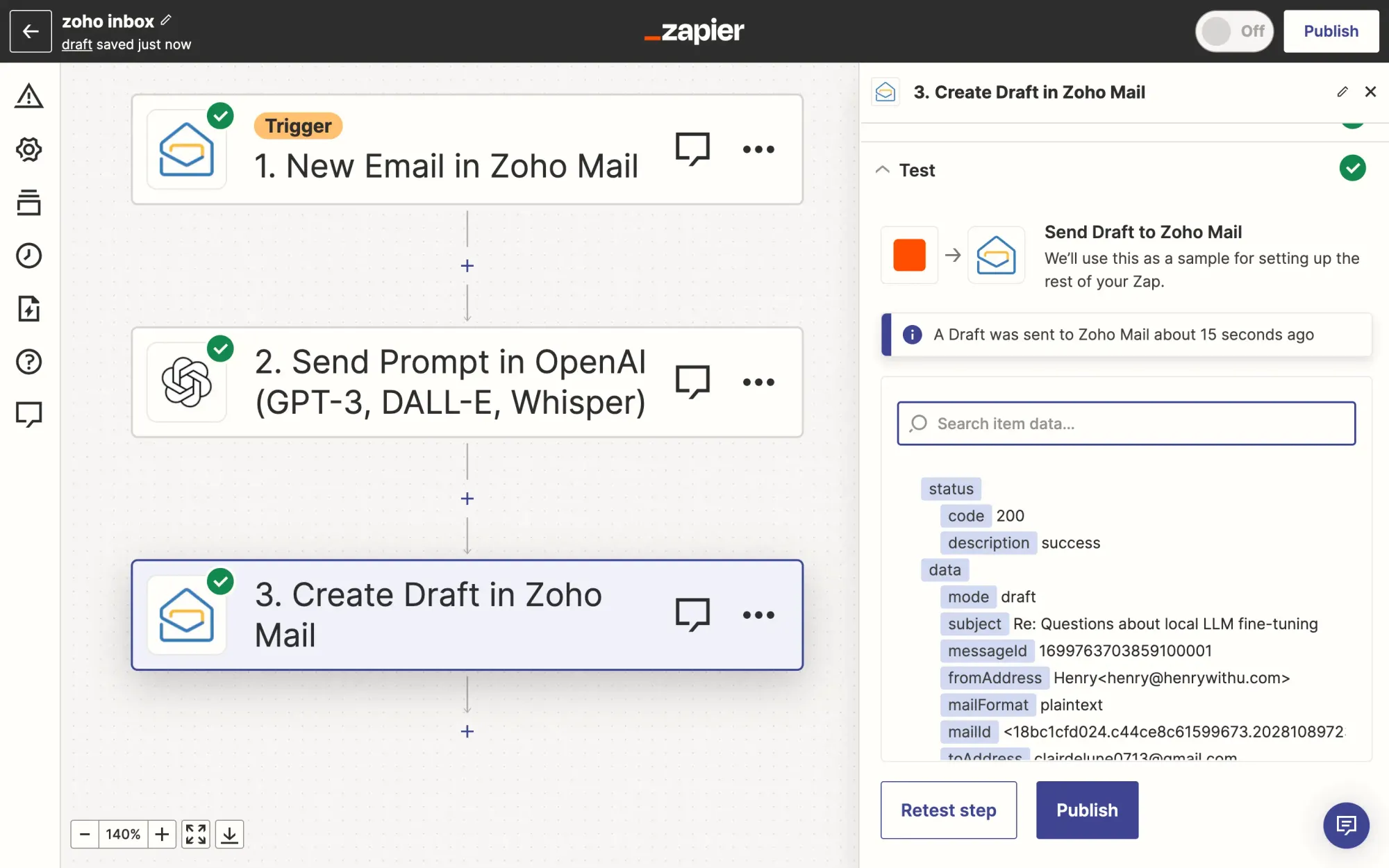
- Check your draft
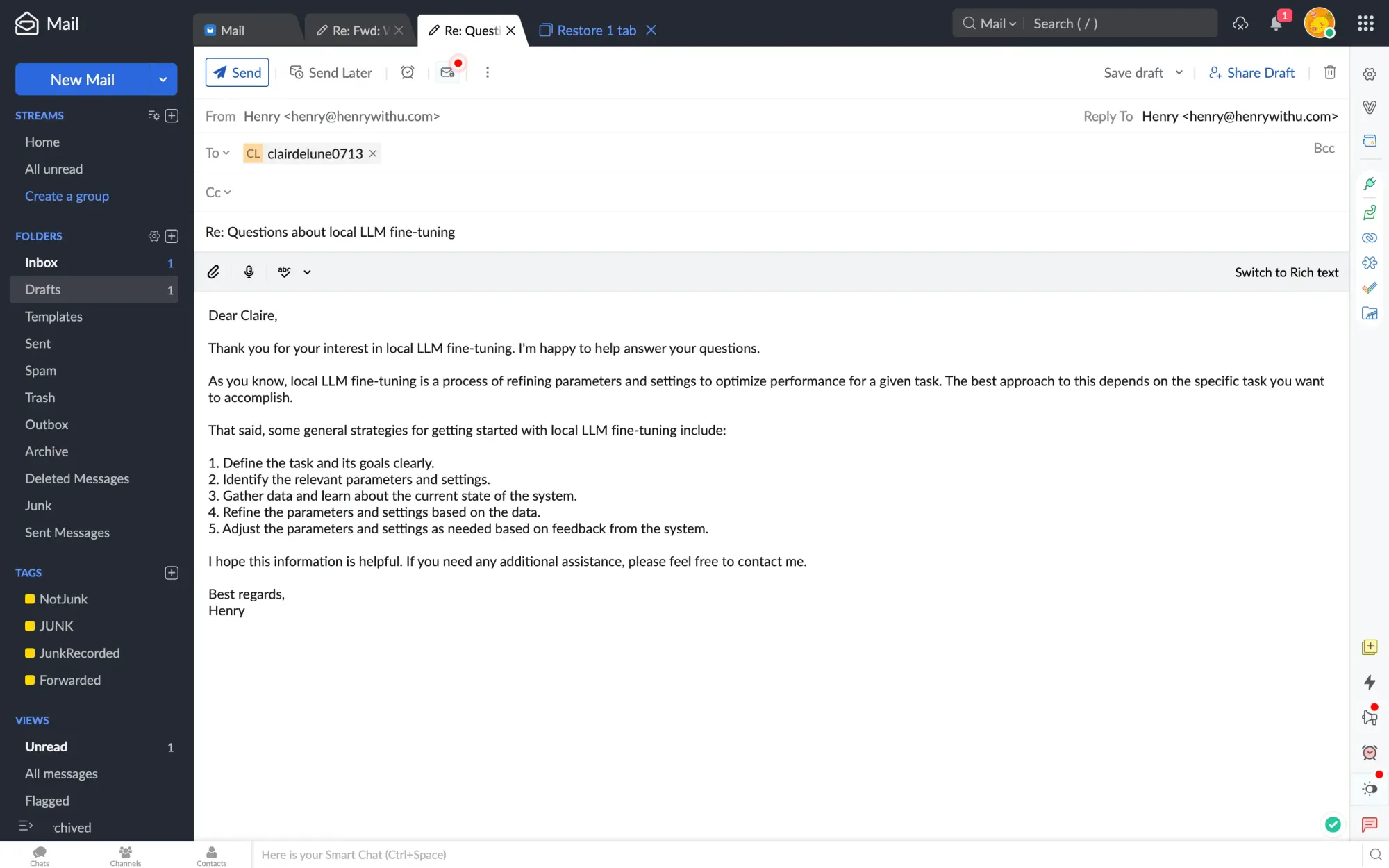
- If everything works fine, enable your Zap
Copyright statement: Unless otherwise stated, all articles on this blog adopt the CC BY-NC-SA 4.0 license agreement. For non-commercial reprints and citations, please indicate the author: Henry, and original article URL. For commercial reprints, please contact the author for authorization.
