Sensei - Next Generation of MooGPT
MooGPT has been upgraded to Sensei, a well-designed cross-platform ChatGPT UI
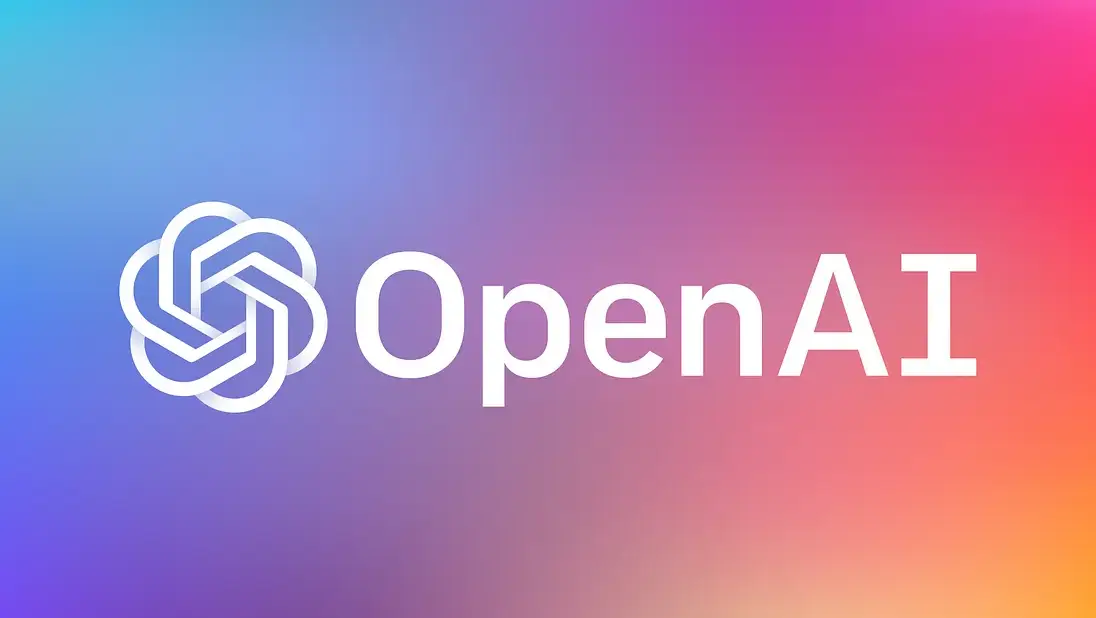
1. Background
MooGPT has been released for a while and recently I decided to upgrade it to another open source project. I will name it Sensei. Sensei in Japanese is also used as a title of honor for people who teach something and for specialists in their own fields.
Thanks to the original author of both awesome projects:
chatbot-ui
ChatGPT-Next-Web
2. Pre-requisite
- Essentials
apt install git nginx certbot python3-certbot-nginx
curl -sSL https://get.docker.com/ | sh
systemctl enable docker
3. Deploy
- I have pre-built the docker image. The docker registry is public.
mkdir sensei && cd sensei
nano docker-compose.yml
- Sample compose file
version: '3.8'
services:
sensei:
image: harbor.henrywithu.com/sensei/sensei:20231002
container_name: sensei
ports:
- "127.0.0.1:33333:3000"
environment:
- OPENAI_API_KEY=your_openai_api_key
- CODE=your_access_code
- DISABLE_GPT4=1 # If you want users to have gpt-4 model, just comment out this line.
- Bring up the container
docker compose up -d
4. Nginx Setup
- Create Nginx config file for Sensei
nano /etc/nginx/conf.d/sensei.conf
server {
listen 80;
server_name sensei.example.com; # match your own domain
client_max_body_size 0;
location / {
proxy_pass http://127.0.0.1:33333;
proxy_buffering off;
proxy_http_version 1.1;
proxy_set_header Upgrade $http_upgrade;
proxy_set_header Connection "Upgrade";
proxy_set_header Host $host;
proxy_set_header X-Forwarded-For $proxy_add_x_forwarded_for;
}
}
- Issue SSL cert
certbot –nginx
- Restart Nginx service
nginx -t
systemctl restart nginx
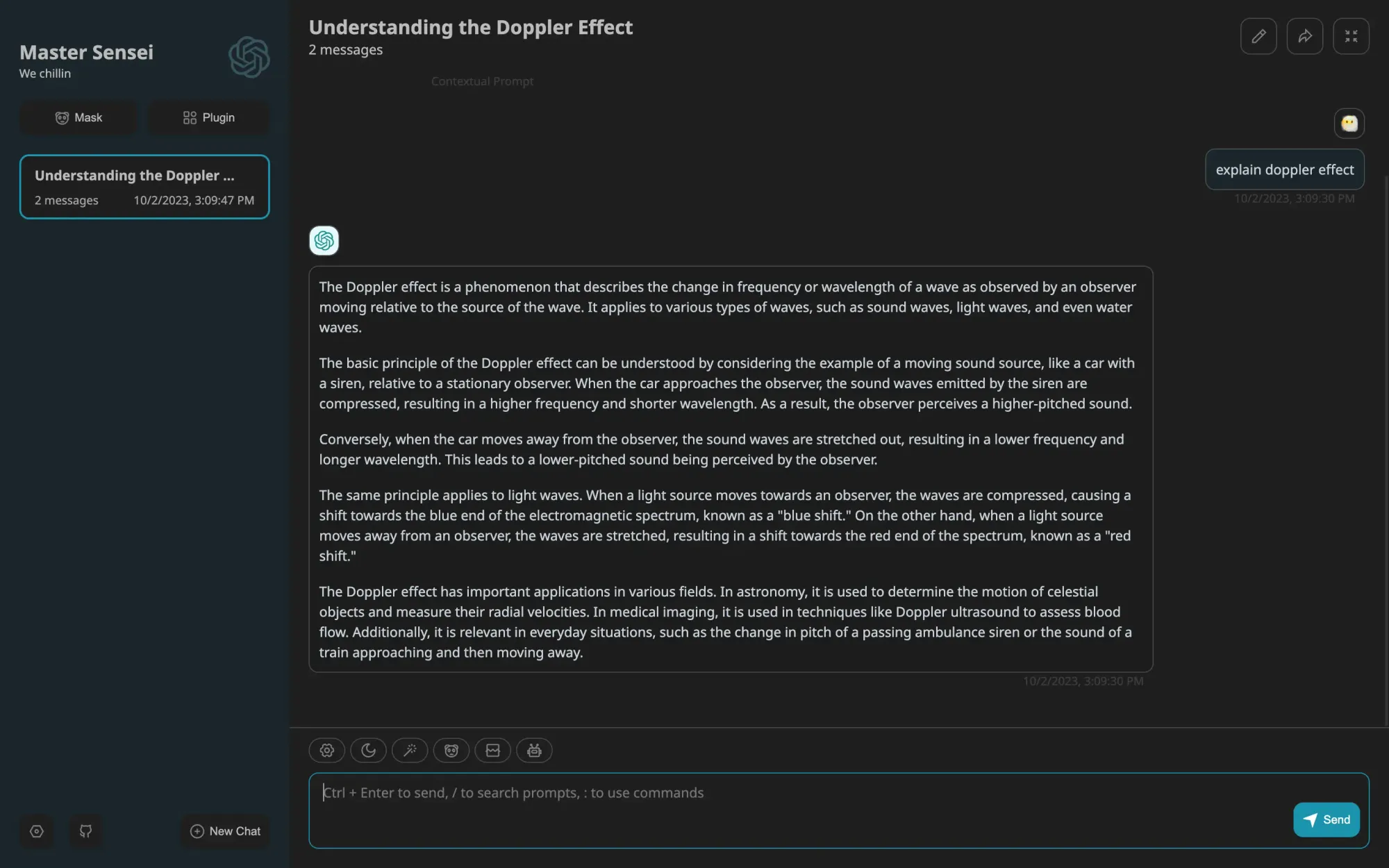
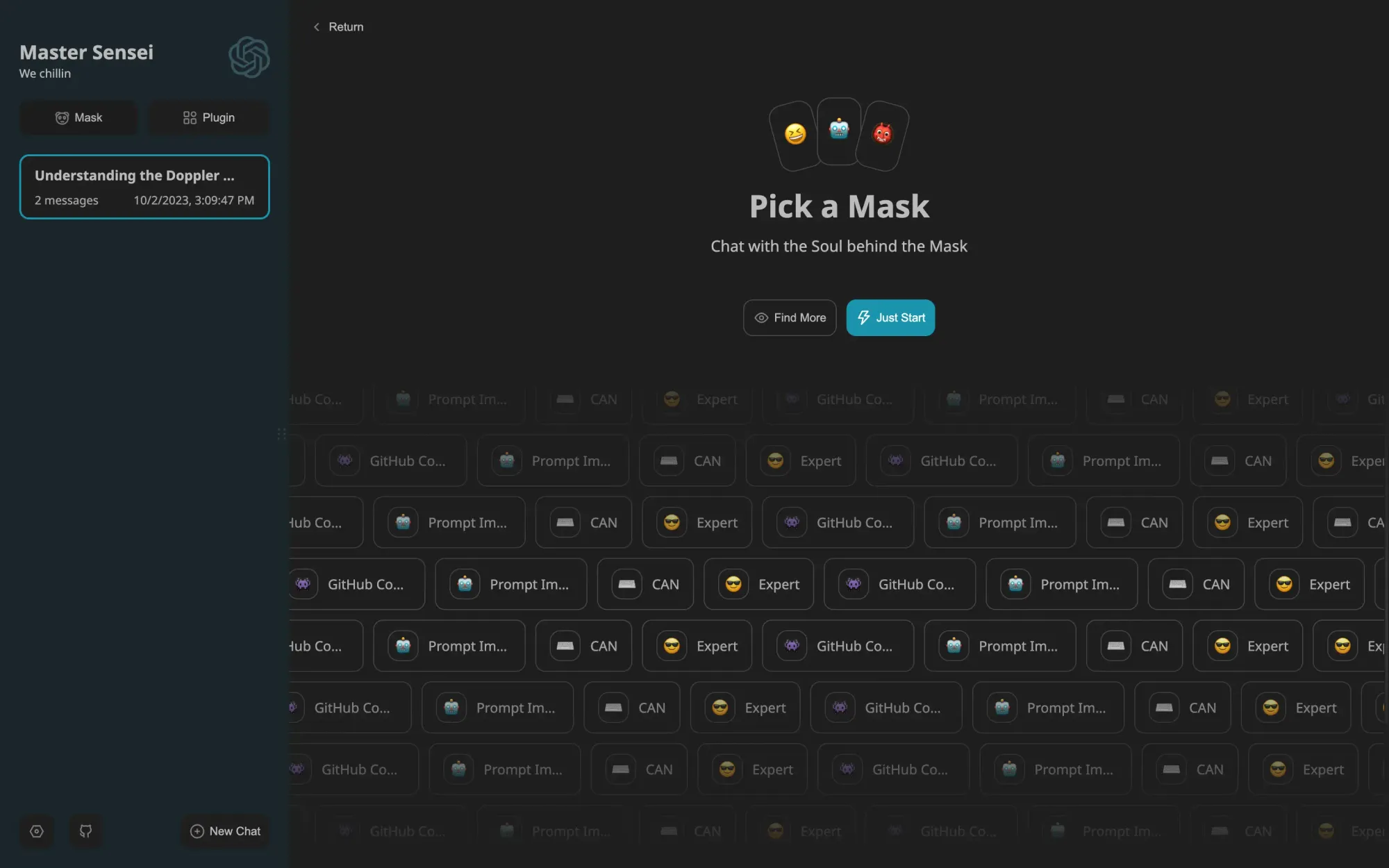
Copyright statement: Unless otherwise stated, all articles on this blog adopt the CC BY-NC-SA 4.0 license agreement. For non-commercial reprints and citations, please indicate the author: Henry, and original article URL. For commercial reprints, please contact the author for authorization.
