Share Proxy Function of ShadowRocket
Share your Xray
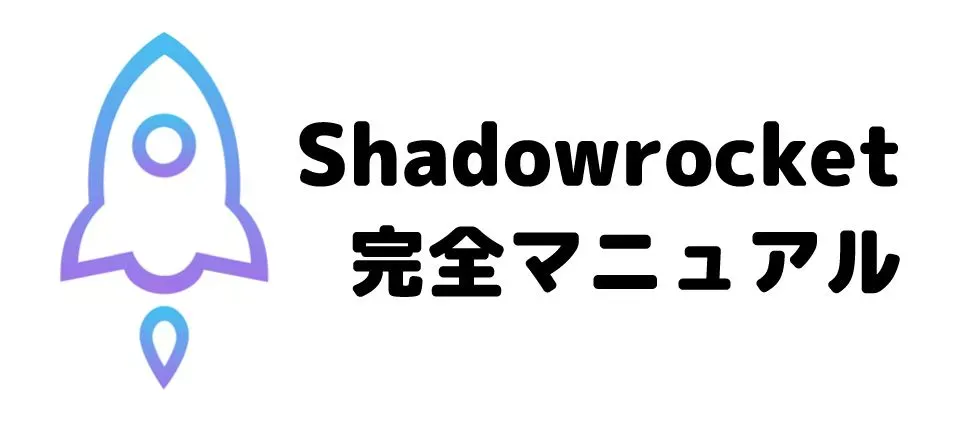
1. Before you proceed
This is a temporary proxy share, using ShadowRocket App, to let device A to use proxy of device B under the same Wi-Fi. It’s NOT for long term use, for the potential issues of latency, connectivity, stability.
2. Background
Please make sure:
- Device A and Device B (or C, D, …) are under the same Wi-Fi.
- Device A (the source of proxy) has ShadowRocket installed.
3. Settings
3.1 Device
- In ShadowRocket, keep server connected
- Open Settings - Proxy - Proxy Share
- Put Enable Share “ON” and write down the IP and Port
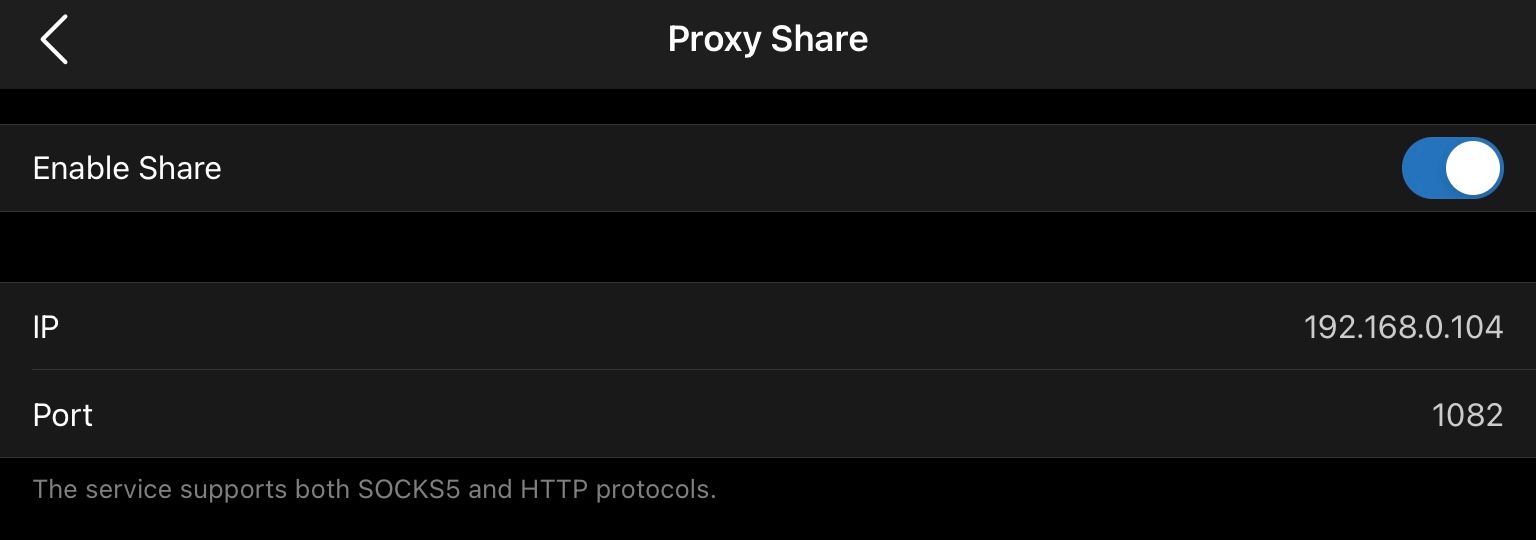
3.2 Device B
It’s OK for both iOS and Android. I will take iOS as an example.
- Open Settings - Wi-Fi
- Select the circled “i” of your connected Wi-Fi
- Scroll down and choose Configure Proxy
- Select Manual
- Fill in Server and Port as shown in the last step
- Click save
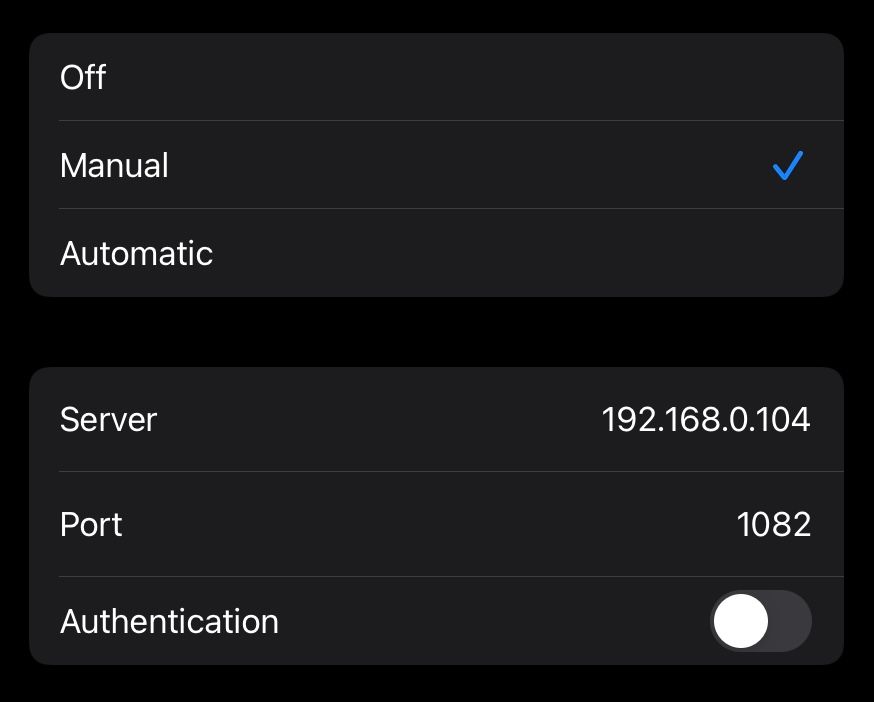
4. After Setup
As long as you keep device B connected to proxy, device A will take control of the connect routing method of device B (such as config, proxy, direct, scene).
Copyright statement: Unless otherwise stated, all articles on this blog adopt the CC BY-NC-SA 4.0 license agreement. For non-commercial reprints and citations, please indicate the author: Henry, and original article URL. For commercial reprints, please contact the author for authorization.
