Upgrade Rocket.Chat from 3.x to 4.0, MongoDB from 4.0 to 5.0 via Docker
RocketChat and Mongo DB have upgrade release, but the whole process is not that easy to be honest
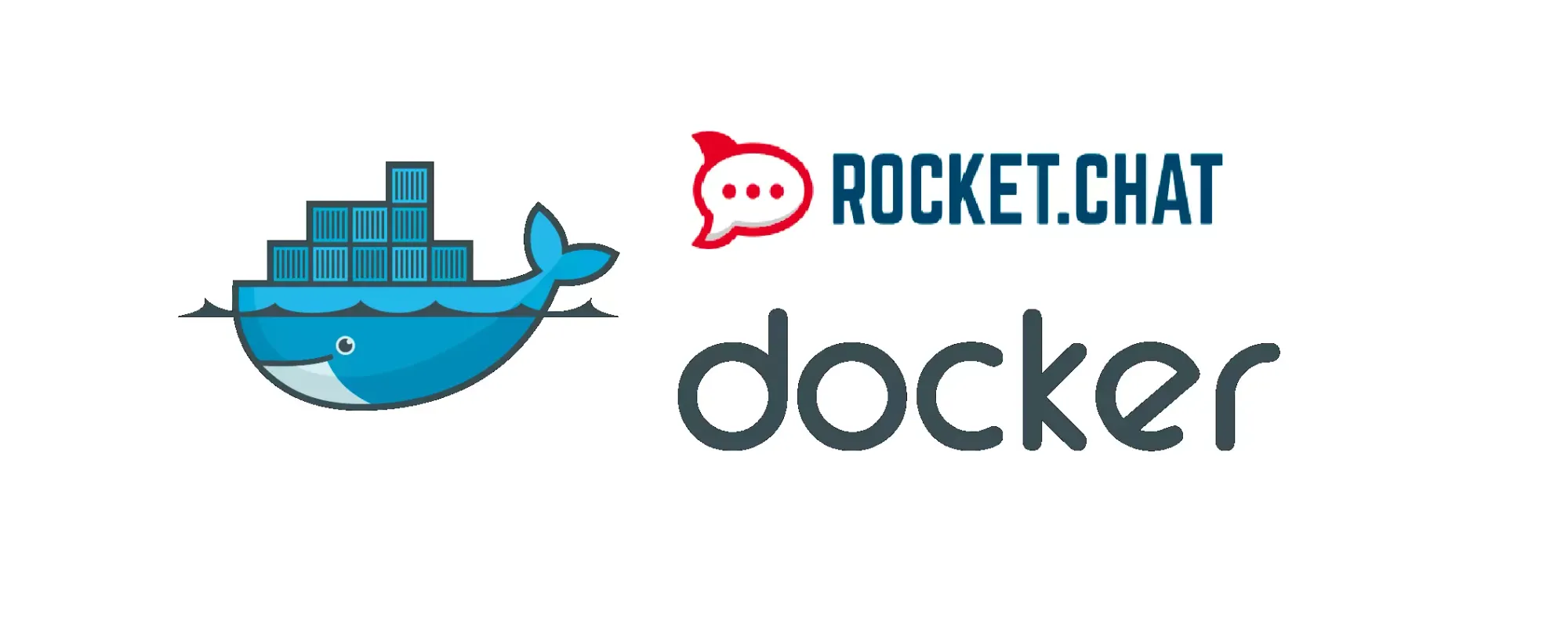
0. Background
As of today (20211019), the latest version of Rocket.Chat is 4.0 LTS. MongoDB version 4.0.x is deprecated. So I take this chance to upgrade both to the latest version.
1. Pre-requisite
[IMPORTANT]
(1) MongoDB 5.0 no longer supports storage engine “mmapv1”. The new one is called wiredTiger.
(2) In this case (Rocket.Chat with MongoDB), you cannot upgrade MongoDB directly from 4.0 to 5.0. Instead, you have to upgrade MongoDB from 4.0 to 4.2, then 4.2 to 4.4, and finally 4.4 to 5.0.
(3) For any potential data loss, always make a backup.
2. MongoDB mmap to wiredTiger migration
Assuming your existing docker-compose.yml file is located within /opt/rocketchat.
2.1 Stop your existing Rocket.Chat system including all its services (especially MongoDB)
docker-compose stop
2.2 Clone the repo
git clone https://github.com/RocketChat/docker-mmap-to-wiredtiger-migration /opt/rocketchat-migration
2.3 Copy, move, and rename
cp -r /opt/rocketchat-migration/docker /opt/rocketchat/docker
mv /opt/rocketchat/docker-compose.yml /opt/rocketchat/docker-compose.mmap.yml
cp /opt/rocketchat-migration/docker-compose.yml /opt/rocketchat/docker-compose.yml
2.4 Apply any possible customizations that you had in your old docker-compose.mmap.yml file to the new one (volume, port mappings, service names, etc.)
2.5 Build the "migrator" image and start up the containers again
docker-compose up --build -d
2.6 Wait for the migration to be completed - optionally check logs of "migrator" and "mongo" containers
docker-compose logs -f migrator # once that one has completed the migration
docker-compose logs -f mongo # ... check if the mongo one already took over
3. Upgrade Rocket.Chat from 3.x to latest (4.0)
3.1 Put back your original docker-compose.yml, instead of the migration one
docker-compose down
mv /opt/rocketchat/docker-compose.yml /opt/rocketchat/docker-compose.yml.bak
mv /opt/rocketchat/docker-compose.mmap.yml /opt/rocketchat/docker-compose.yml
3.2 Upgrade Rocket.Chat
This is quite straightforward. Just down the container and remove older version of image. Change image version to “latest”. Then re-up the container.
4. Upgrade MongoDB from 4.0 to 5.0
Similar to Rocket.Chat upgrade, but as mentioned earlier, you have to upgrade small version by small version. And you have to enable features that persist data incompatible with earlier versions of MongoDB.
Change the Mongo version from 4.0 to 4.2 in docker-compose.yml, for both MongoDB and its replicaSet
docker-compose up -d
docker-compose exec mongo bash -c 'mongo --eval "db.adminCommand( { setFeatureCompatibilityVersion: \"4.0\" } )"'
docker-compose down
Change the Mongo version from 4.2 to 4.4 in docker-compose.yml, for both MongoDB and its replicaSet
docker-compose up -d
docker-compose exec mongo bash -c 'mongo --eval "db.adminCommand( { setFeatureCompatibilityVersion: \"4.2\" } )"'
docker-compose down
Change the Mongo version from 4.4 to 5.0 in docker-compose.yml, for both MongoDB and its replicaSet
docker-compose up -d
docker-compose exec mongo bash -c 'mongo --eval "db.adminCommand( { setFeatureCompatibilityVersion: \"4.4\" } )"'
Copyright statement: Unless otherwise stated, all articles on this blog adopt the CC BY-NC-SA 4.0 license agreement. For non-commercial reprints and citations, please indicate the author: Henry, and original article URL. For commercial reprints, please contact the author for authorization.
