Upload Files from Server to Google Drive via Rclone
Speed it up
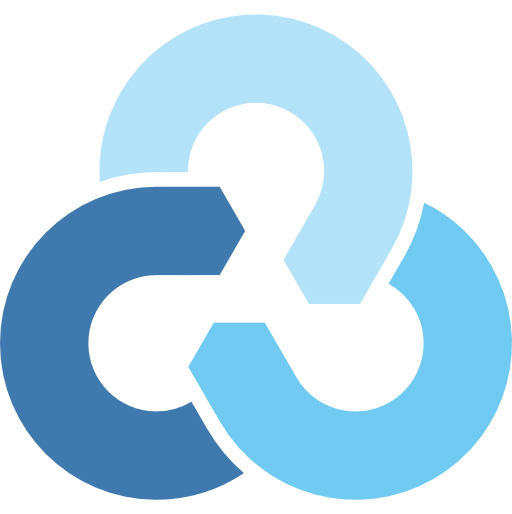
0. Background
The upload speed to any cloud storage not only depends on your cable bandwidth, but also various conditions that we may never know. Practically, if we can upload remotely from a server directly to Google Drive, the stability and speed are way better than uploading from local devices.
1. Enable Google Drive API
https://console.cloud.google.com/apis/library/drive.googleapis.com
2. Install Rclone on Server
curl https://rclone.org/install.sh | sudo bash
Config Rclone
rclone config
No remotes found, make a new one?
n) New remote
s) Set configuration password
q) Quit config
n/s/q> n
name> google-drive # name your remote
Option Storage.
Type of storage to configure.
Choose a number from below, or type in your own value.
1 / 1Fichier
\ (fichier)
2 / Akamai NetStorage
\ (netstorage)
3 / Alias for an existing remote
\ (alias)
4 / Amazon Drive
\ (amazon cloud drive)
5 / Amazon S3 Compliant Storage Providers including AWS, Alibaba, Ceph, China Mobile, Digital Ocean, Dreamhost, IBM COS, Lyve Cloud, Minio, Netease, RackCorp, Scaleway, SeaweedFS, StackPath, Storj, Tencent COS and Wasabi
\ (s3)
6 / Backblaze B2
\ (b2)
7 / Better checksums for other remotes
\ (hasher)
8 / Box
\ (box)
9 / Cache a remote
\ (cache)
10 / Citrix Sharefile
\ (sharefile)
11 / Compress a remote
\ (compress)
12 / Dropbox
\ (dropbox)
13 / Encrypt/Decrypt a remote
\ (crypt)
14 / Enterprise File Fabric
\ (filefabric)
15 / FTP Connection
\ (ftp)
16 / Google Cloud Storage (this is not Google Drive)
\ (google cloud storage)
17 / Google Drive
\ (drive)
18 / Google Photos
\ (google photos)
19 / Hadoop distributed file system
\ (hdfs)
20 / Hubic
\ (hubic)
21 / In memory object storage system.
\ (memory)
22 / Jottacloud
\ (jottacloud)
23 / Koofr, Digi Storage and other Koofr-compatible storage providers
\ (koofr)
24 / Local Disk
\ (local)
25 / Mail.ru Cloud
\ (mailru)
26 / Mega
\ (mega)
27 / Microsoft Azure Blob Storage
\ (azureblob)
28 / Microsoft OneDrive
\ (onedrive)
29 / OpenDrive
\ (opendrive)
30 / OpenStack Swift (Rackspace Cloud Files, Memset Memstore, OVH)
\ (swift)
31 / Pcloud
\ (pcloud)
32 / Put.io
\ (putio)
33 / QingCloud Object Storage
\ (qingstor)
34 / SSH/SFTP Connection
\ (sftp)
35 / Sia Decentralized Cloud
\ (sia)
36 / Storj Decentralized Cloud Storage
\ (storj)
37 / Sugarsync
\ (sugarsync)
38 / Transparently chunk/split large files
\ (chunker)
39 / Union merges the contents of several upstream fs
\ (union)
40 / Uptobox
\ (uptobox)
41 / Webdav
\ (webdav)
42 / Yandex Disk
\ (yandex)
43 / Zoho
\ (zoho)
44 / http Connection
\ (http)
45 / premiumize.me
\ (premiumizeme)
46 / seafile
\ (seafile)
Storage> 17 # choose the number of Google Drive
Option client_id.
Google Application Client Id
Setting your own is recommended.
See https://rclone.org/drive/#making-your-own-client-id for how to create your own.
If you leave this blank, it will use an internal key which is low performance.
Enter a value. Press Enter to leave empty.
client_id> # leave blank default, so just ENTER
Option client_secret.
OAuth Client Secret.
Leave blank normally.
Enter a value. Press Enter to leave empty.
client_secret> # leave blank default, so just ENTER
Option scope.
Scope that rclone should use when requesting access from drive.
Choose a number from below, or type in your own value.
Press Enter to leave empty.
1 / Full access all files, excluding Application Data Folder.
\ (drive)
2 / Read-only access to file metadata and file contents.
\ (drive.readonly)
/ Access to files created by rclone only.
3 | These are visible in the drive website.
| File authorization is revoked when the user deauthorizes the app.
\ (drive.file)
/ Allows read and write access to the Application Data folder.
4 | This is not visible in the drive website.
\ (drive.appfolder)
/ Allows read-only access to file metadata but
5 | does not allow any access to read or download file content.
\ (drive.metadata.readonly)
scope> 1 # basically chose 1
Option root_folder_id.
ID of the root folder.
Leave blank normally.
Fill in to access "Computers" folders (see docs), or for rclone to use
a non root folder as its starting point.
Enter a value. Press Enter to leave empty.
root_folder_id> # leave blank default, so just ENTER
Option service_account_file.
Service Account Credentials JSON file path.
Leave blank normally.
Needed only if you want use SA instead of interactive login.
Leading `~` will be expanded in the file name as will environment variables such as `${RCLONE_CONFIG_DIR}`.
Enter a value. Press Enter to leave empty.
service_account_file> # leave blank default, so just ENTER
Edit advanced config?
y) Yes
n) No (default)
y/n> # leave blank default (No), so just ENTER
Use auto config?
* Say Y if not sure
* Say N if you are working on a remote or headless machine
y) Yes (default)
n) No
y/n> n # you have to choose No here
Option config_token.
For this to work, you will need rclone available on a machine that has
a web browser available.
For more help and alternate methods see: https://rclone.org/remote_setup/
Execute the following on the machine with the web browser (same rclone
version recommended):
rclone authorize "drive" "abcdefg123456789"
Then paste the result.
Enter a value.
config_token> # hold on here
Till this step, we will put aside the server and to go your local device, which has a web browser accessible to Google Drive. And you have to write down and copy rclone authorize "drive" "abcdefg123456789"
3. Get Token from Local Device
Go to your local device, install Rclone again. I’m using Mac, so:
brew install rclone
If you are using other platform, please refer to : https://rclone.org/install/
Next step you will need to paste the previous command rclone authorize "drive" "abcdefg123456789" in the terminal of your local device. A webpage will popup. Just follow the instruction and click Yes/Allow/etc. Go back to your local terminal again and copy the token.
4. Setup Rclone
Paste the token you just got.
config_token>{token you just got from step 3}
Finish the config as default.
Now you can check if the connection between Rclone on your server and Google Drive is established.
List directories in top level of your drive
rclone lsd google-drive:
List all the files in your drive
rclone ls google-drive:
5. Start Uploading
To copy a local directory to a Google Drive directory called TEST
rclone copy /home/source google-drive:TEST
6. Last But Not Least
- Google Drive has a daily upload limit of 750GB
- You can mount a folder via Rclone to have auto upload. (Not recommended)
- You are responsible for any content you upload. Use Google Drive wisely and responsibly.
Copyright statement: Unless otherwise stated, all articles on this blog adopt the CC BY-NC-SA 4.0 license agreement. For non-commercial reprints and citations, please indicate the author: Henry, and original article URL. For commercial reprints, please contact the author for authorization.
