PeerTube Integration with MinIO Object Storage
Distinguish transcoding server and storage server

1. Prerequisite
These two prerequisites are very important:
- In the previous article, I introduced Complete Guide of MinIO Docker Deployment. This tutorial assumes that you have successfully configured MinIO.
- You are assumed to have deployed PeerTube via Docker. If you have not, please refer to Peertube v3 Docker Installation
Note: It’s recommended that you have PeerTube v5 deployed instead of v3. The process is almost the same and I will skip the similar configuration.
2. PeerTube Configuration
Peertube server should be (recommended) different from MinIO server.
- Go to PeerTube server and edit the config file
cd /your/path/peertube/docker-volume/config
cp production.yaml production.yaml.bak
nano production.yaml
- The default content can be like this:
listen:
hostname: '0.0.0.0'
port: 9000
# Correspond to your reverse proxy "listen" configuration
webserver:
https: true
hostname: undefined
port: 443
rates_limit:
login:
# 15 attempts in 5 min
window: 5 minutes
max: 15
ask_send_email:
# 3 attempts in 5 min
window: 5 minutes
max: 3
# Proxies to trust to get real client IP
# If you run PeerTube just behind a local proxy (nginx), keep 'loopback'
# If you run PeerTube behind a remote proxy, add the proxy IP address (or subnet)
trust_proxy:
- 'loopback'
- 'linklocal'
- 'uniquelocal'
# Your database name will be database.name or "peertube"+database.suffix
database:
hostname: 'postgres'
port: 5432
ssl: false
suffix: ''
username: 'postgres'
password: 'postgres'
# Redis server for short time storage
redis:
hostname: 'redis'
port: 6379
auth: null
# From the project root directory
storage:
tmp: '../data/tmp/'
avatars: '../data/avatars/'
videos: '../data/videos/'
streaming_playlists: '../data/streaming-playlists'
redundancy: '../data/redundancy/'
logs: '../data/logs/'
previews: '../data/previews/'
thumbnails: '../data/thumbnails/'
torrents: '../data/torrents/'
captions: '../data/captions/'
cache: '../data/cache/'
plugins: '../data/plugins/'
# Overridable client files : logo.svg, favicon.png and icons/*.png (PWA) in client/dist/assets/images
# Could contain for example assets/images/favicon.png
# If the file exists, peertube will serve it
# If not, peertube will fallback to the default fil
client_overrides: '../data/client-overrides/'
log:
level: 'info' # debug/info/warning/error
tracker:
enabled: true
reject_too_many_announces: false # false because we have issues with docker ws ip/port forwarding
admin:
email: null
- Comment out 2 lines under the
storageblock , which isvideosandstreaming_playlists. Add a new block namedobject_storage. (example below, please modify yourself)
(...)
# From the project root directory
storage:
tmp: '../data/tmp/'
avatars: '../data/avatars/'
# videos: '../data/videos/'
# streaming_playlists: '../data/streaming-playlists'
redundancy: '../data/redundancy/'
logs: '../data/logs/'
previews: '../data/previews/'
thumbnails: '../data/thumbnails/'
torrents: '../data/torrents/'
captions: '../data/captions/'
cache: '../data/cache/'
plugins: '../data/plugins/'
# Overridable client files : logo.svg, favicon.png and icons/*.png (PWA) in client/dist/assets/images
# Could contain for example assets/images/favicon.png
# If the file exists, peertube will serve it
# If not, peertube will fallback to the default fil
client_overrides: '../data/client-overrides/'
object_storage:
enabled: true
endpoint: 'minio.example.com'
region: 'us-west-1'
videos:
bucket_name: 'testbucket'
prefix: 'videos/'
streaming_playlists:
bucket_name: 'testbucket'
prefix: 'streaming-playlists/'
credentials:
access_key_id: 'your_access_key'
secret_access_key: 'your_secret_key'
(...)
Note: This is an example of using a single bucket. You have to change the endpoint with your own MinIO, also the bucket_name, access_key_id, secret_access_key. For region, since you self-host the MinIO, you can put any value in the following list:
us-east-1, us-east-2, us-west-1, us-west-2, ca-central-1, eu-west-1, eu-west-2, eu-west-3, eu-central-1, eu-north-1, ap-east-1, ap-south-1, ap-southeast-1, ap-southeast-2, ap-northeast-1, ap-northeast-2, ap-northeast-3, me-south-1, sa-east-1, us-gov-west-1, us-gov-east-1, cn-north-1, cn-northwest-1.
- Restart the docker container
docker-compose restart
Now your video will be stored in your MinIO object storage instead of PeerTube local server. You can go to your MinIO console -> Object Browser -> Your_Bucket_Name, to check the videos.
Enjoy!
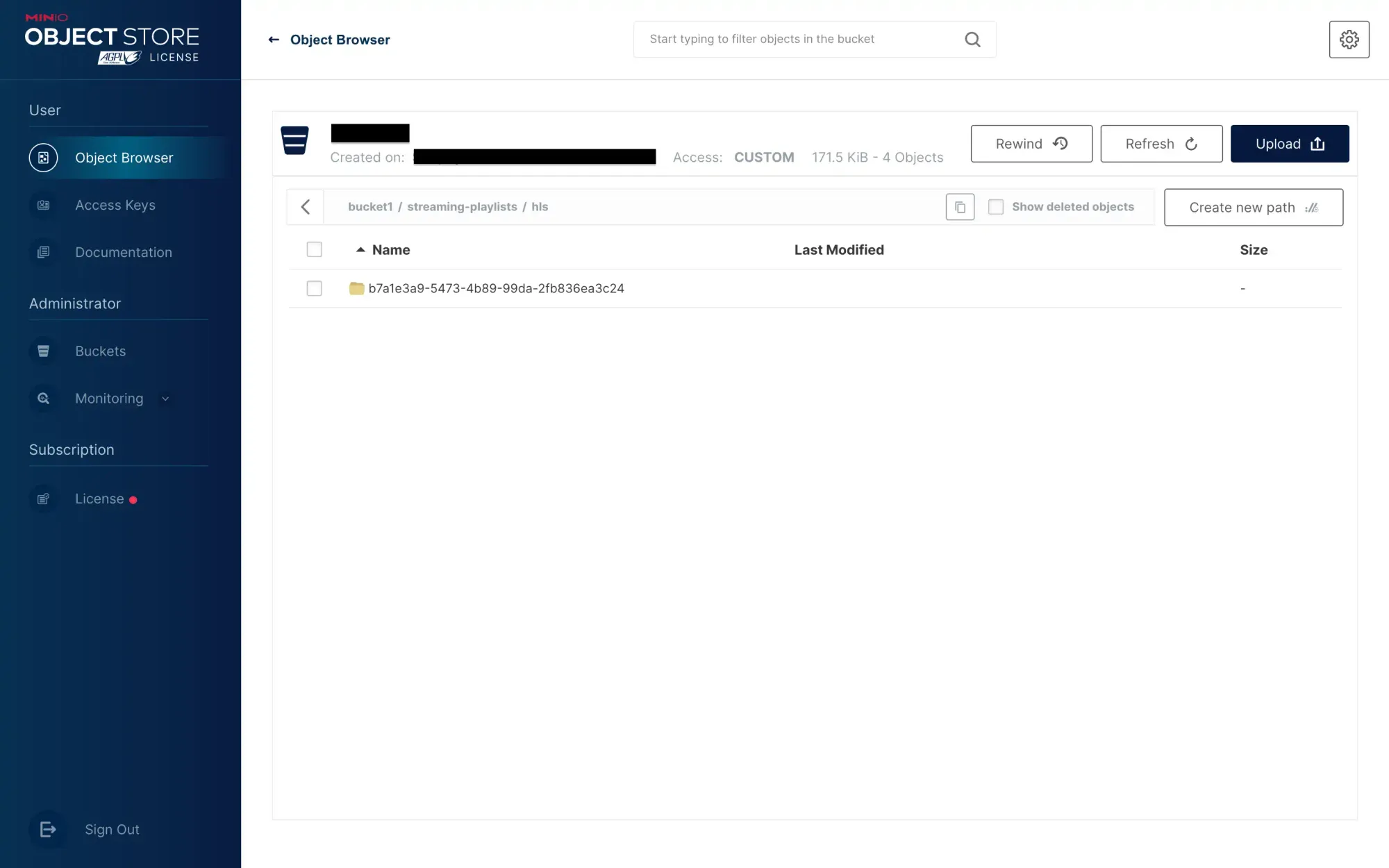
Copyright statement: Unless otherwise stated, all articles on this blog adopt the CC BY-NC-SA 4.0 license agreement. For non-commercial reprints and citations, please indicate the author: Henry, and original article URL. For commercial reprints, please contact the author for authorization.
